Been looking into recording some League. Tried Dxtory but the files are huge, tried OBS but I can't get the quality right and I don't know any other decent recording software, so I've hit a bump in the road. So what do you record League of Legends with?

This is a question from reddit.com. Most of you may know what League of Legend is, some may don't have a clear conception of it. So, what is League of Legends? Have you ever played it? And which recorder is the best program to record League of Legends?
In this post, we will introduce this gameplay with you and offer you a great screen recorder for LoL replay. You can also learn how to capture League of Legends games in popular formats for easily sharing on YouTube, Facebook, Twitter, etc.

Maybe you are not familiar with League of Legends, but you must have heard its short name: LoL. LoL is a multiplayer online battle arena as well as real-time strategy video game. It is a free-to-play game so that many gamers can play it on Windows computer and Mac. Up to now, League of Legends is popular in many countries, such as Australia, the United States, Canada, Europe, Philippines, South Korea, China and more.
As the top one popular game in the world, it wins millions of gamers to play every day. Some people like to play LoL just like playing football or basketball. Are you one of them? Why do you like to play this game?

1. Strong team cooperation spirit attracts many gamers to join in.
2. The new gameplay makes it possible to experience different game mode.
3. As a competitive game, LoL provides the scenery which makes you excited.
4. This game tests gamers' gaming ability and strategy.
5. Fast rhythm. Only 45 minutes can decide the winner and loser. Even though losing game this time, you might be the winner next time.
6. Enhance the relationship with friends – fighting side by side in game with your friend will closer the relationships between you and your friends. You can encourage each other and share the pleasure of success.
YouTube is a good place where provides many LoL gameplay videos. Many of those videos show you the wonderful skills and tricks in game, especially the video from a famous LoL gamer. An amazing LoL video will attracts numerous LoL fans. Imagine that, if you are versed in League of Legends gameplay and you are able to record your LOL game, then, your video guide will also attracts many congenial fans.
Before recording your LoL games, you should download the best game recorder on your Windows and Mac computer. If you don't know how to make and watch LoL replays, you can follow steps below to capture your highlight moments when playing LoL.
100% Secure. No Ads.
100% Secure. No Ads.
Within minutes, you will get your LoL gameplay with any video formats and you are able to learn the skills anytime and anywhere.
The recorded LoL video will be saved with WMV, MP4, MOV, AVI, TS or F4V format automatically according to your needs. (Currently, Mac version only support MP4 format output.)
Easy, right? For more pleasure, you can also record Pokemon games with this game recording software.
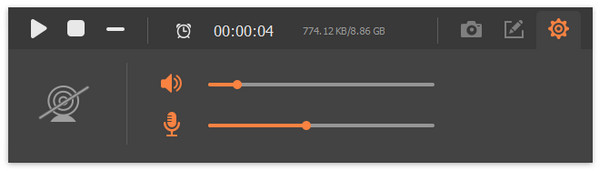
If you only want to re-watch the recorded League of Legends gameplay, WMV or MP4 format is totally enough on your computer. However, if you want to replay the strategic LoL video on more portable devices after capturing the LoL gameplay,, you may need to convert WMV to other video or audio formats. With the professional Video Converter, you will save a lot of time.
100% Secure. No Ads.
100% Secure. No Ads.

1. Is LoL a dead game?
No, League of Legends is absolutely not a dead game. And it is not going anywhere. Even though there are many new games released every year, LoL still retains its charm.
2. Is there a free League of legends recorder?
If you want to capture LoL replays or gameplay for free, you can give Aiseesoft Free Online Screen Recorder a shot. It can record various running videos smoothly. And you are able to capture your LoL games with high quality and share them with others effortlessly.
3. How long is a game of LoL?
It depends. As LoL is a MOBA-type multiplayer game, the time for a complete match can be different. Maybe you can finish a match in 30 minutes. But some people may spend hours to win a match.
In this article, we mainly introduce you how to record league of legends with Aiseesoft Screen Recorder as it has powerful function and smart tools in recording. You can easily use this great LoL gameplay recorder to keep the amazing skills and tricks in games of famous gamers.
Record Games
1.1 Game Capture 1.2 Game Recording Software 1.3 Video Game Recording Software 1.4 Record Diablo 3 Gameplay 1.5 Record League of Legends 1.6 Record PS3 Gameplay 1.7 Record Xbox 360 Games 1.8 Record Pokemon Game 1.9 Record Minecraft Games 1.10 Record Roblox Game 1.11 Record SWF Games 1.12 Record Gameplay on Windows 1.13 Record CSGO Gameplay 1.14 LoiLo Game Recorder 1.15 Watch and Record Replays on Fortnite 1.16 Record Overwatch Highlights 1.17 Record Gameplay on Switch 1.18 Record VR Gameplay
Aiseesoft Screen Recorder is the best screen recording software to capture any activity like online videos, webcam calls, game on Windows/Mac.
100% Secure. No Ads.
100% Secure. No Ads.