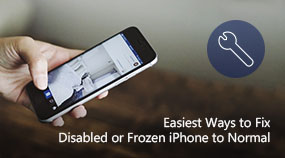[Easiest] How to Backup iPhone Notes (iPhone X/8/7/6/5/4)
Aiseesoft iOS Data Backup & Restore: https://www.aiseesoft.com/ios-data-backup-and-restore/
Download for WinDownload for Mac
Learn from this video demo to learn how to backup iPhone notes to your computer in one minute.
Step 1. Download this software on your computer, install and run this software on your computer. Just click "More tools" > "iOS Data Backup & Restore".
Step 2. Plug iPhone to computer with USBcable, and click "iOS Data Backup".
Step 3. In the pop-up interface, you are given two options to back up your iPhone notes, Standard or Encrypted. Select one and then click "Start" to select data type. Here we tick "Notes & Attachments", and click "Next" button to move on.
Step 4. Check and read iPhone notes on computer.
Share with your friends:
What do you think of this post?
Excellent
Rating: 4.8 / 5 (based on 11 votes)

 Free Online Solutions
Free Online Solutions For Windows
For Windows

 For Mac
For Mac PDF Solutions
PDF Solutions Data Manager
Data Manager Other Tools
Other Tools Free Image Tools
Free Image Tools Desktop Freeware
Desktop Freeware