MPEG is a video file format widely used for movies that are distribute on the internet. It utilizes specific type of compression to improve the streaming and downloading. That is why this video format is popular online. Sometimes, you intend to record screen, video or something else, and then upload to the internet. You will need a MPEG recorder on your computer or mobile device. This post will tell you a top list below.

Aiseesoft Screen Recorder is a powerful MPEG recorder for both Windows and Mac. It enables you to record everything on your screen along with audio in a single click. There is no limit on screen recording.
100% Secure. No Ads.
100% Secure. No Ads.
PROS
CONS

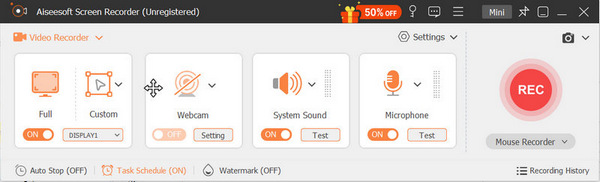
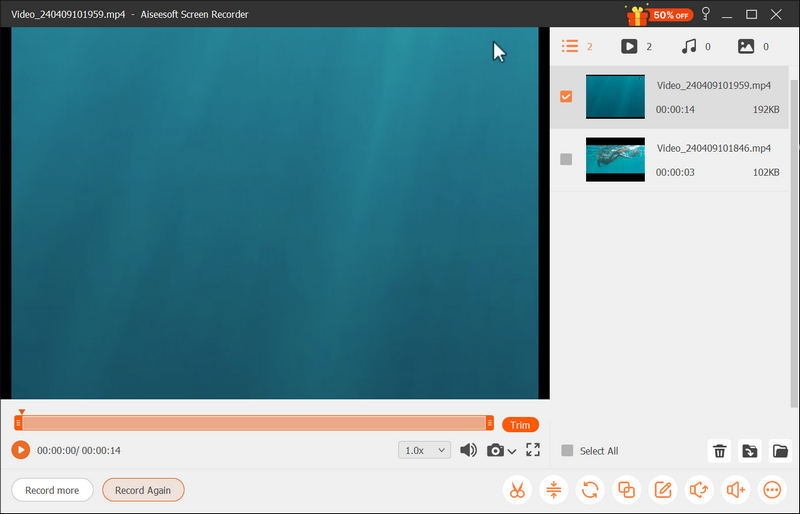
For beginners and people who do not like desktop software, Aiseesoft Free Screen Recorder is a good alternative. Although it works online, the free MPEG recorder is as powerful as software.
PROS
CONS

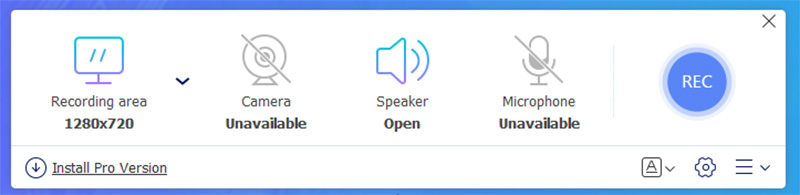
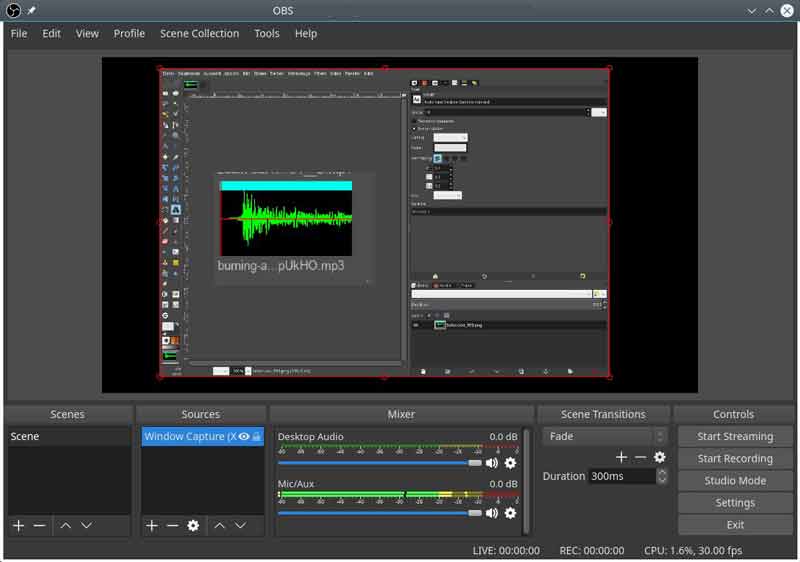
OBS Studio is a popular MPEG recorder around the world. Since it is open source, all features are free of charge without any limit or restriction. Moreover, it is able to make live stream on YouTube or Twitch.
PROS
CONS

AZ Screen Recorder is a long-standing MPEG recorder app for iPhone and Android devices. Once you install it on your handset, the virtual button will appear on the screen and you can use it to record anything.
PROS
CONS

Go Recorder makes screen recording on mobile device easy and efficient. It is available to a wide range of apps and mobile games. Plus, it supports Face Cam and internal or external microphone.
PROS
CONS
How can I record my screen with audio on iPhone?
The built-in screen recording feature is the easiest way to record screen on iPhone. You can enable the Microphone option in order to capture screen with audio.
Is it possible to record high quality MPEG?
Yes, the screen recorder software almost determines the output quality. Our top list shares you 5 best MEPG recorders to meet your demand.
Is it legal to record online videos?
Generally speaking, it is okay to record online videos for watching on your device. If you want to use the recordings for commercial purposes, you'd better get the permission.
Conclusion
This article has told you top 5 best MPEG recorders for Windows, Mac, iPhone and Android devices. Some of them are free to use, while others require a license. Now, you can make the best decision according our review. Aiseesoft Screen Recorder is the best option to produce high quality MPEG videos. If you have other questions, please leave a message below this post.
Screen Recorder Software
Camtasia Screen Recorder Ispring Screen Recorder Any Video Recorder OBS Screen Recording IceCream Screen Recorder HD Screen Recorder Screen Recorder no Lag Windows Steps Recorder Action Screen Recorder Screen Recorder with Facecam Adobe Screen Recorder Mouse and Keyboard Recorders Open Source Screen Recorder MP4 Screen Recorder Mediasite Desktop Recorder Free AVI Recorder WMV Recorder FLV Recorder MKV Recorder MOV Recorder WEBM Recorder MXF Recorder XviD Recorder MPEG Recorder
Aiseesoft Screen Recorder is the best screen recording software to capture any activity like online videos, webcam calls, game on Windows/Mac.
100% Secure. No Ads.
100% Secure. No Ads.