Today, screen and video recording has become an essential skill. When you want to watch live stream later, you have to record it. To ask help from technical support team, you also need to record the problem. Small business, vloggers and game players use the sill to monetize. Although paid software is powerful, there are plenty of free AVI recorders that can get the job done with satisfying results without emptying your pocket.

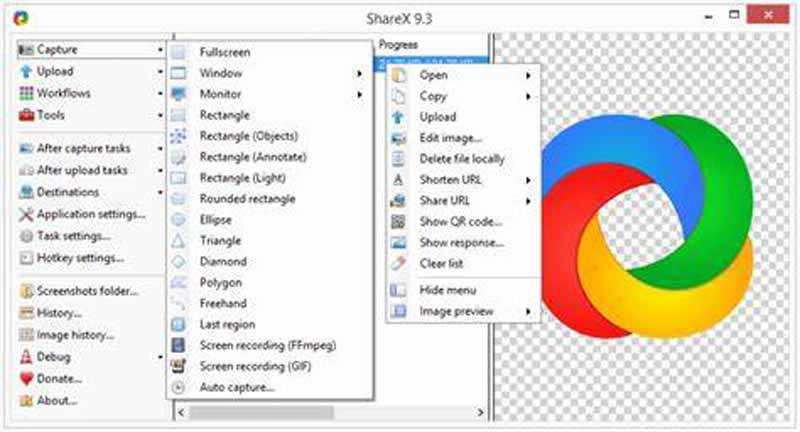
ShareX is an open-source project, so it is free and lets you capture or record any area of your screen on PC. Then you can share the recording with a single press of a key. Besides, it provides a variety of bonus features, like scroll recording.
PROS
PROS
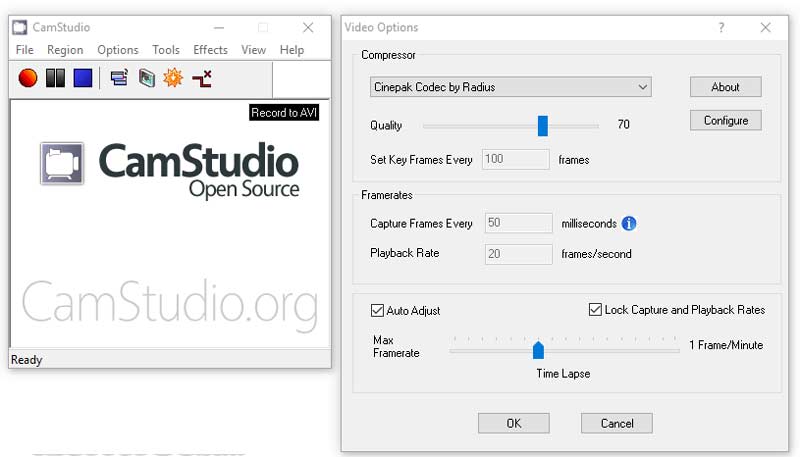
CamStudio is an open-source program and free AVI recorder too. By default, it is able to record your screen and save as AVI video file. If you want to upload the recording to social media, it allows you to convert AVI to flash video.
PROS
PROS
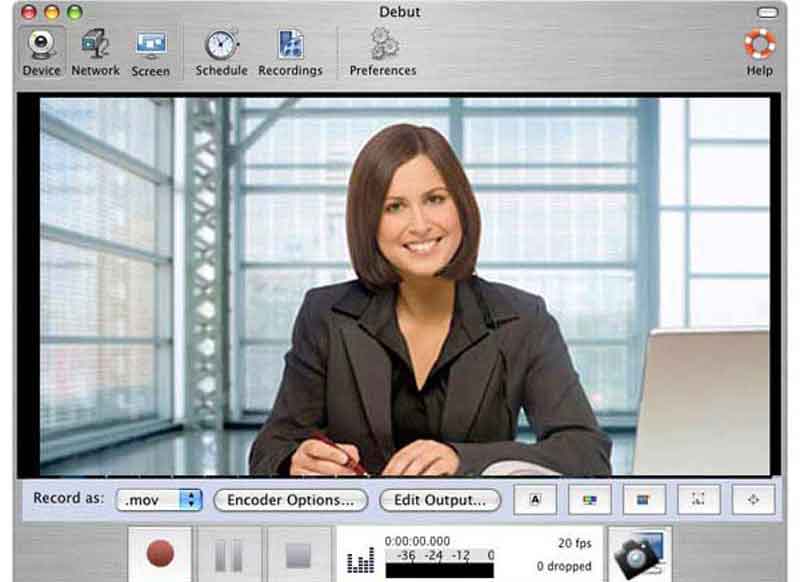
Debut is a professional AVI recorder, but it offers a free version with some limitations. With it, you can capture your entire screen, a single window or a selected portion. Then save the recording as commonly used video formats. It also sends the recording to your friends via email.
PROS
PROS

As a free AVI recorder, Icecream Screen Recorder was designed for small business to produce software description, video tutorial, marketing programs and more. In addition to screen and audio source, it enables you to manage text, logo, watermark and more elements.
PROS
PROS

Ezvid is another free AVI recorder that has the capacity to capture everything on your screen and save in AVI video file. It is a good way to save online stream and live videos from social media, online conference and other platforms for personal use. The built-in video editor lets you add logo to the recording.
PROS
PROS
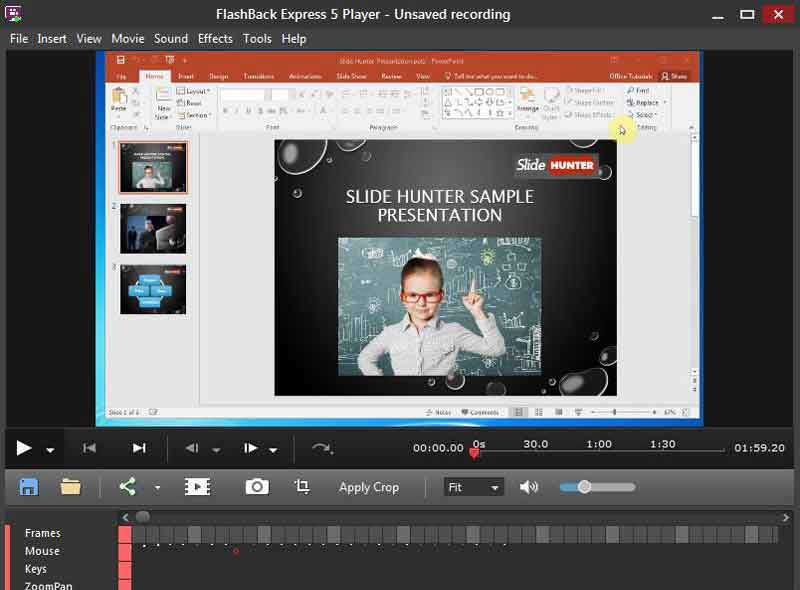
Don't be fooled by the name, FlashBack Express is a free AVI recorder from the Blueberry Software. It captures footage and sound from your screen, webcam, and microphone. Unlike free screen recorders, FlashBack won't add watermark to your recordings or impose time limit.
PROS
PROS
Obviously, most free AVI recorders have a variety of downsides, like length limit, watermark, etc. Aiseesoft Screen Recorder, on the other hand, does not have any limit when recording screen.

Downloads
Aiseesoft Screen Recorder – Best Teams Meeting Recorder
100% Secure. No Ads.
100% Secure. No Ads.

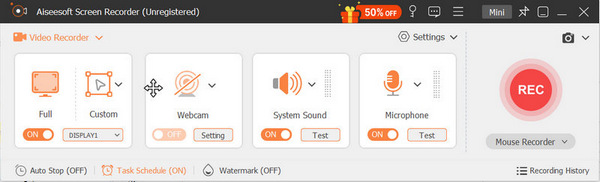
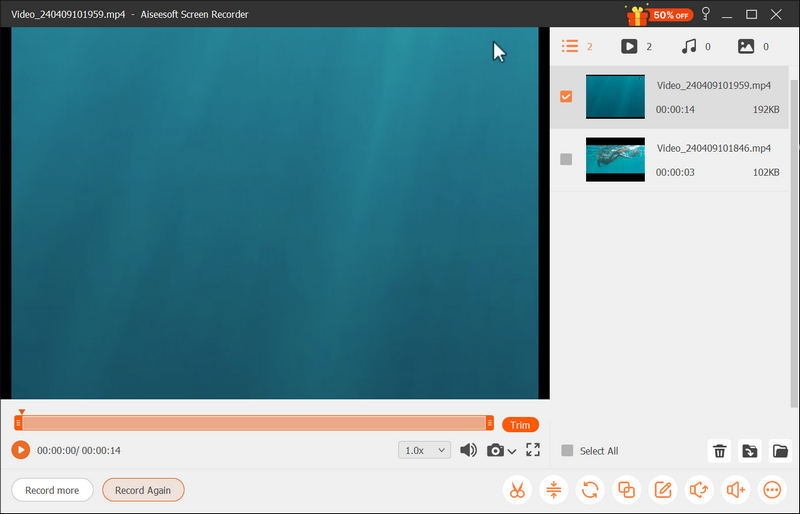
How can I record a video in AVI format?
A video recorder that supports AVI output format can meet your need.
Which is the best screen recording format?
MP4 is the standard video format, also a good screen recording format. You can use AVI, MKV, and other lossless formats. Fortunately, Aiseesoft Screen Recorder can be used as a decent MP4 screen recorder and you can record any content on your computer easily.
Is it legal to record online videos?
If the video is copyright protected, you'd better get the permission before recording.
Conclusion
Now, you should learn at least top 6 free AVI recorders for PC and Mac. Some of them are free to use the full-feature, but others have limitations in the free edition. You can download the proper one based on our review and record screen or online videos easily. If the freeware cannot meet your need, try Aiseesoft Screen Recorder directly. More questions? Please write down below.
Screen Recorder Software
Camtasia Screen Recorder Ispring Screen Recorder Any Video Recorder OBS Screen Recording IceCream Screen Recorder HD Screen Recorder Screen Recorder no Lag Windows Steps Recorder Action Screen Recorder Screen Recorder with Facecam Adobe Screen Recorder Mouse and Keyboard Recorders Open Source Screen Recorder MP4 Screen Recorder Mediasite Desktop Recorder Free AVI Recorder WMV Recorder FLV Recorder MKV Recorder MOV Recorder WEBM Recorder MXF Recorder XviD Recorder MPEG Recorder
Aiseesoft Screen Recorder is the best screen recording software to capture any activity like online videos, webcam calls, game on Windows/Mac.
100% Secure. No Ads.
100% Secure. No Ads.