WMV, stands for Windows Media Video, is a type of digital video compression technologies from Microsoft based on MPEG-4. It is widely used on Windows devices. In another word, it is a good choice if you intend to watch the screen recordings on PCs. To convert WebEx recording to WMV, for example, you will need a proper WMV video recorder. This post will share a top list below.

As a powerful WMV video recorder, Aiseesoft Screen Recorder is able to record online meetings, videos and screen to WMV files easily. More importantly, the output quality is impressive.
100% Secure. No Ads.
100% Secure. No Ads.
PROS
PROS
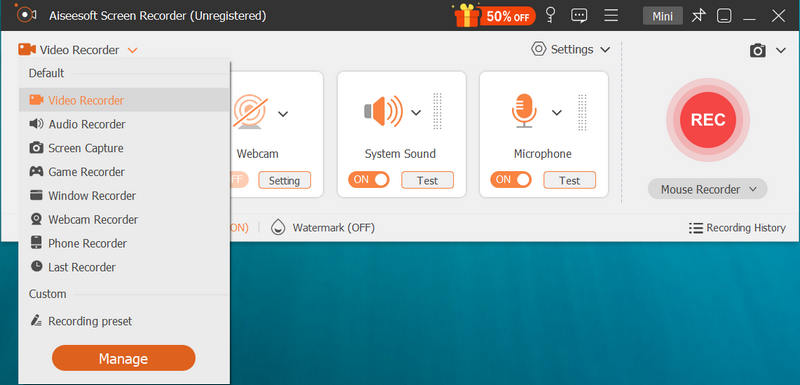
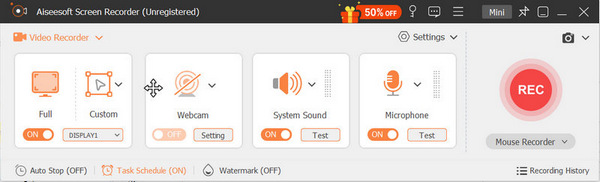
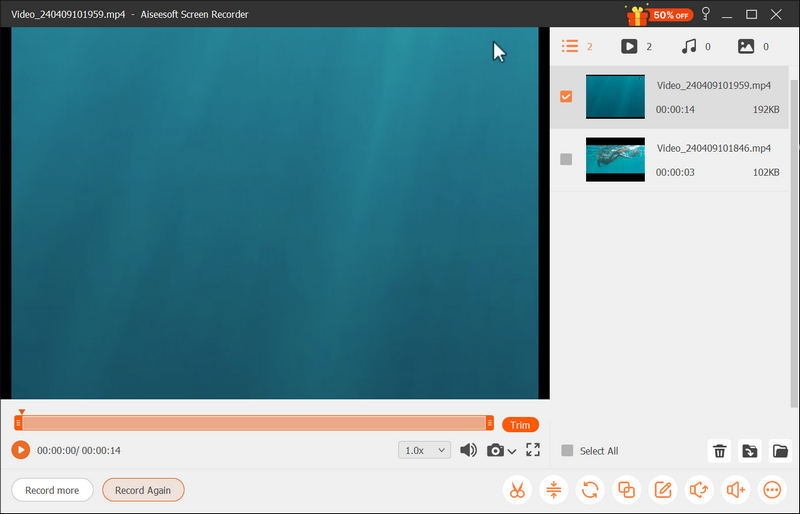

Movavi Screen Recorder is a reliable WMV recorder for PC users. It is able to capture everything on your desktop and edit it directly with the built-in video editor. The program is suitable for all level of users.
PROS
PROS
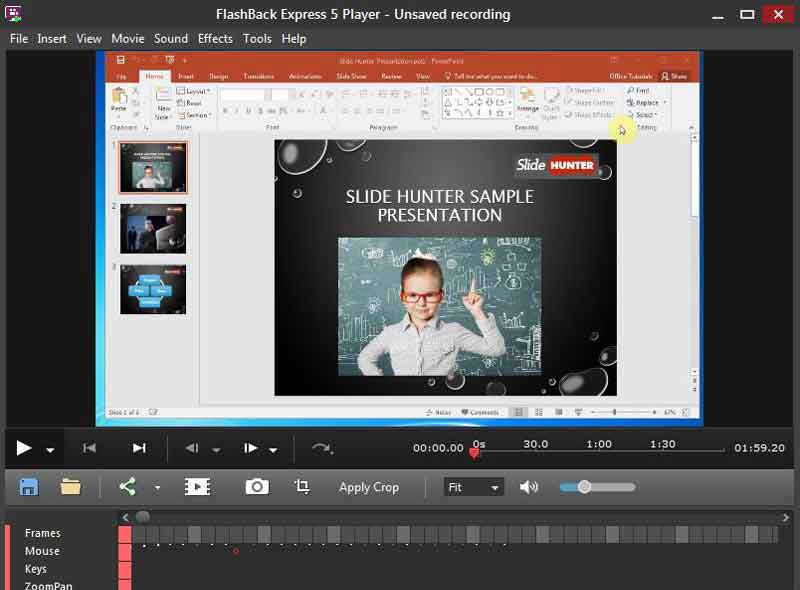
FlashBack is an on-premise WMV video recorder. It has the capacity to capture screenshots, short videos, and more on your desktop or through webcam. Plus, it provides a free version with limit and a full edition.
PROS
PROS
As its name indicated, Aiseesoft Free Screen Recorder is a free WMV video recorder available to both PC and Mac. It works online in any web browsers. It means that you do not need to install any software.
PROS
PROS

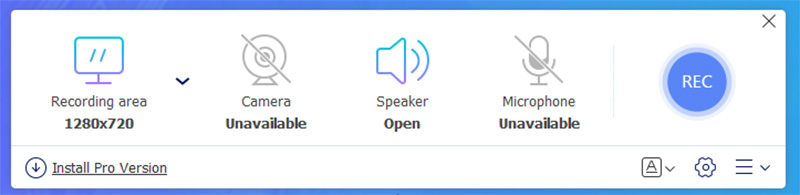
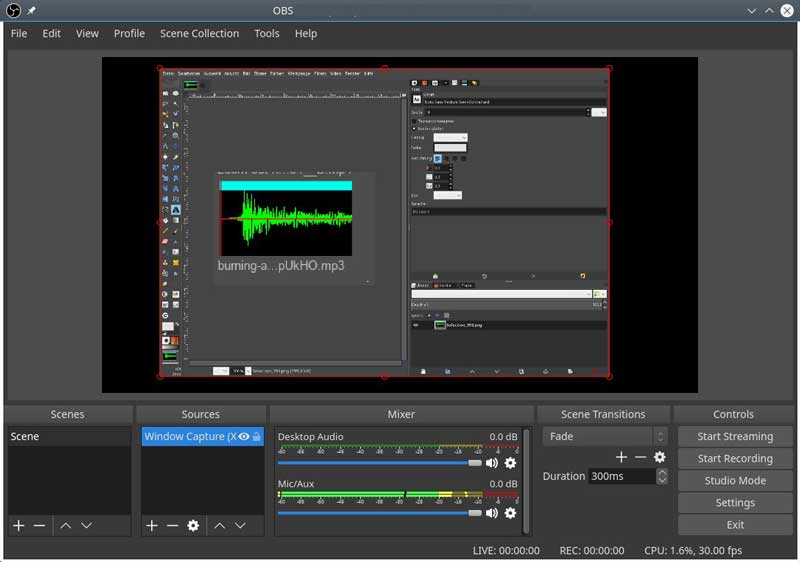
OBS is an open-source WMV video recorder. Everyone can use the full version for free. It allows you to record through multiple sources, like desktop, a window, webcam, microphone, etc.
PROS
PROS
Want to know how to record Blur-ray on OBS, click here to learn how-to details.
Can I convert WebEx recordings to WMV?
Yes, a screen recording that supports WMV output is able to convert WebEx meetings to WMV video files.
Is WMV a good option for screen recording?
It depends on your purpose. Since WMV is friendly on PCs, it is a good choice for using the screen recordings on Windows later.
Is OBS really free?
Yes, OBS is free due to open-source. However, you'd better download it from official website.
Conclusion
Now, you should master at least top 5 WMV video recorders for Windows and Mac. Some of them are freemium and others are free to use the full features. You can make the best decision based on our review. Aiseesoft Screen Recorder is the best choice to record your screen in WMV with high quality. More questions? Please leave a message below this post and we will reply on it quickly.
Screen Recorder Software
Camtasia Screen Recorder Ispring Screen Recorder Any Video Recorder OBS Screen Recording IceCream Screen Recorder HD Screen Recorder Screen Recorder no Lag Windows Steps Recorder Action Screen Recorder Screen Recorder with Facecam Adobe Screen Recorder Mouse and Keyboard Recorders Open Source Screen Recorder MP4 Screen Recorder Mediasite Desktop Recorder Free AVI Recorder WMV Recorder FLV Recorder MKV Recorder MOV Recorder WEBM Recorder MXF Recorder XviD Recorder MPEG Recorder
Aiseesoft Screen Recorder is the best screen recording software to capture any activity like online videos, webcam calls, game on Windows/Mac.
100% Secure. No Ads.
100% Secure. No Ads.