FLV is the container file format used to deliver digital video content through the internet using Adobe Flash Player. Although the plugin has been stopped supporting by most web browsers, this video format is still widely used on streaming platforms. The biggest advantage of FLV is creating small file size. This article will share and review top 5 paid and free FLV recorders for Windows and Mac.

When recording FLV, the video quality is the biggest concern. Therefore, a good FLV recorder almost determines the output quality. That is why Aiseesoft Screen Recorder appears on the top of our list. It utilizes advanced technology to optimize screen recordings.

Downloads
Aiseesoft Screen Recorder – Best FLV Recorder
100% Secure. No Ads.
100% Secure. No Ads.

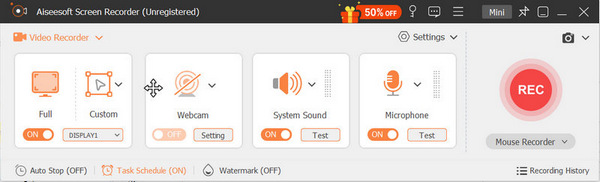
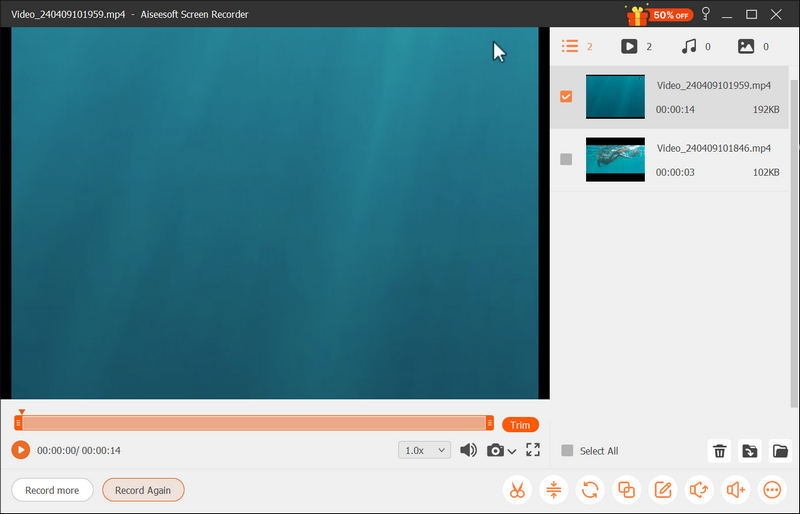
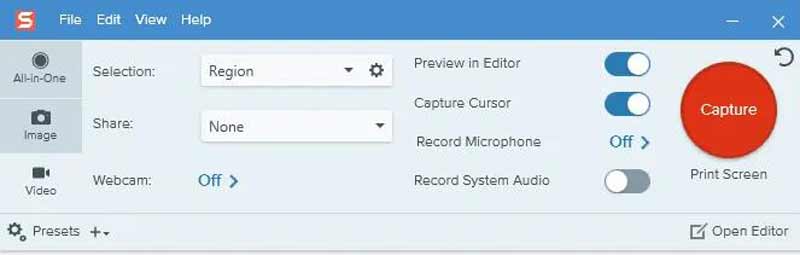
Snagit is one of the best FLV recorder tools on market. It comes with additional image editing features to add personality to your video recordings. It provides a 15-day free-trial, so that you can try it before purchasing.
PROS
PROS
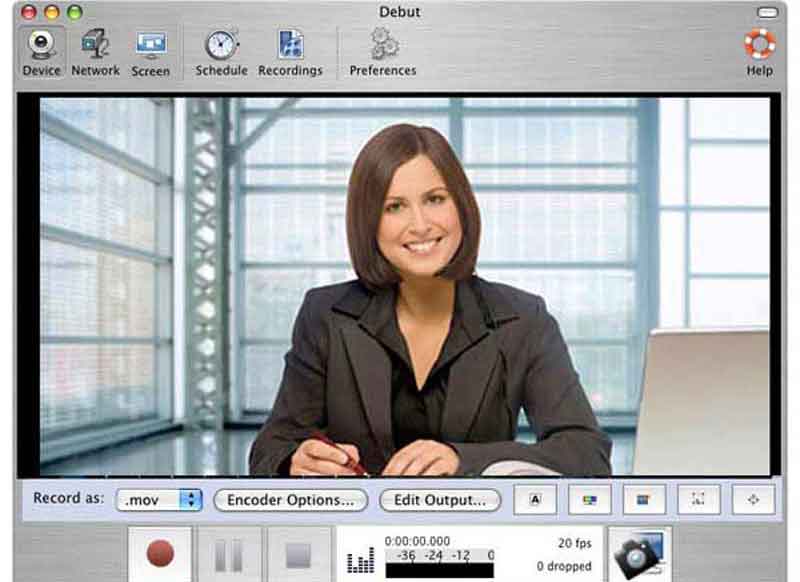
Debut Video Capture is another FLV recorder worth you to use. It is able to capture video from your desktop or webcam. More importantly, it enables you to save video recordings in FLV, MP4, MOV, AVI, etc.
PROS
PROS
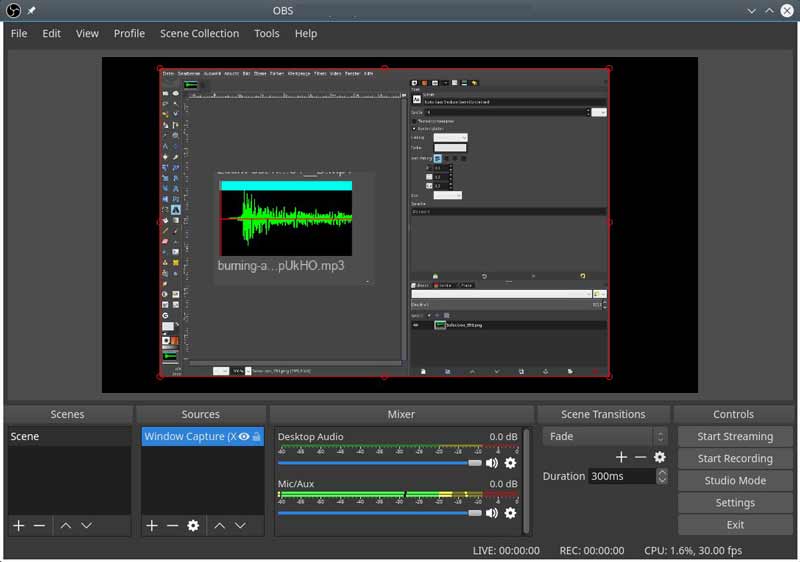
OBS Studio is a well-known FLV recorder around the world. Since it is open source, everyone can use it for free. It can meet your basic need on screen, video and gameplay recording. Moreover, you can use record Blu-ray on OBS Studio.
PROS
PROS
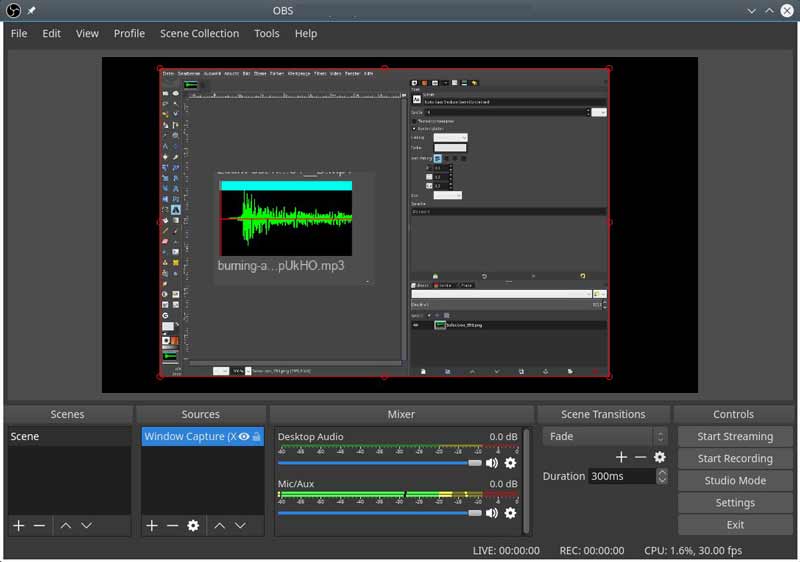
ShareX is another free FLV recorder for PC since it is open source too. It lets you record any area of your screen and share directly. It also allows you to take scrolling screenshots for web pages.
PROS
PROS
Can I record FLV with VLC?
VLC is capable to record FLV videos on desktop. However, it only supports to save recordings in MP4 format. If you want to save video recordings to FLV, you will need a video converter.
Why I cannot upload FLV to YouTube?
YouTube does support FLV as video upload format. If your FLV videos cannot be uploaded to YouTube, you can convert them to other formats, such as MP4, WebM and more.
Is FLV still using?
Yes, although Adobe Flash Player plugin has been stopped, FLV is still a commonly-used video format online and on digital devices.
Conclusion
Now, you should master top 5 FLV recorders for Windows and Mac. Some of them require you to purchase the license. Others are free to use. You can read our review and pick the most appropriate one based on your situation. If you mind the video quality, Aiseesoft Screen Recorder is the best option. Have more questions? Please feel free to leave a message below this post and we will reply on it.
Screen Recorder Software
Camtasia Screen Recorder Ispring Screen Recorder Any Video Recorder OBS Screen Recording IceCream Screen Recorder HD Screen Recorder Screen Recorder no Lag Windows Steps Recorder Action Screen Recorder Screen Recorder with Facecam Adobe Screen Recorder Mouse and Keyboard Recorders Open Source Screen Recorder MP4 Screen Recorder Mediasite Desktop Recorder Free AVI Recorder WMV Recorder FLV Recorder MKV Recorder MOV Recorder WEBM Recorder MXF Recorder XviD Recorder MPEG Recorder
Aiseesoft Screen Recorder is the best screen recording software to capture any activity like online videos, webcam calls, game on Windows/Mac.
100% Secure. No Ads.
100% Secure. No Ads.