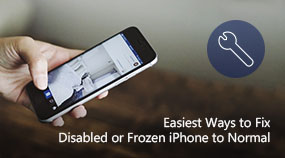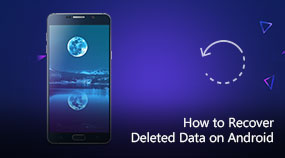- Video Converter
- Multimedia
- Data Recovery
- Utility
-
Free Tools
 Free Online Solutions
Free Online Solutions- Free Screen Recorder Online
- Free Audio Recorder Online
- Free Video Converter Online
- Free Audio Converter Online
- Free Video Compressor Online
- Free Audio Compressor Online
- Free Video Merger Online
- Free Video Trimmer Online
- Free Video Cropper Online
- Free Video Rotator Online
- Free Video Looper Online
- Free PDF Compressor Online
 For Windows
For Windows

 For Mac
For Mac PDF Solutions
PDF Solutions Data Manager
Data Manager Other Tools
Other Tools Free Image Tools
Free Image Tools Desktop Freeware
Desktop Freeware