According to recent statistic, Android is the highest used operating system; however, a lot of people prefer to iOS. Unfortunately, you cannot get the benefits of the two systems at the same time. It makes sense that more and more users decide to use the other system when upgrading smartphone. The big problem is data transfer between iPhone and Android device. Tunesbro Phone Transfer is one of data transfer tool between smartphones. This article will review it in detail.
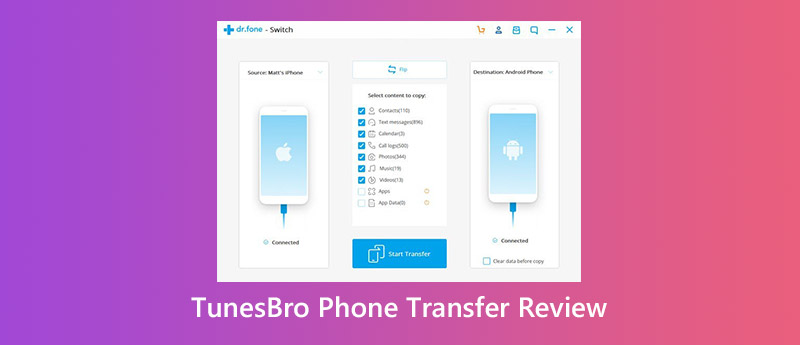
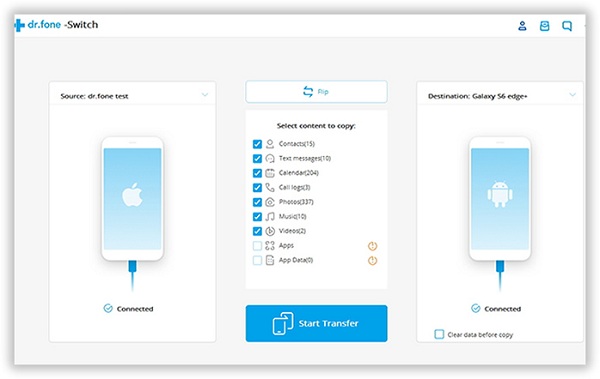
As a data transfer between iPhone and Android device, Tunesbro Phone Transfer removes many of the barriers. Therefore, it is an easy way to migrate your data between smartphones when you upgrade device. Its features include:
1. Transfer data between iOS and Android, Android and Android, iOS and iOS.
2. Migrate data with a single click.
3. Support contacts, SMS, photos, music, and more data types.
4. Rely on USB cable to transfer data directly and quickly.
5. Keep all data and files in the original condition.
6. Spend 5 to 15 minutes to complete the process.
Pros:
Cons:
It is true that Tunesbro Phone Transfer is able to help you transfer data between smartphone, especially between iPhone and Android, but it is not the only way to do the job. Aiseesoft MobieSync, for instance, is another tool worth to use.

Downloads
Aiseesoft MobieSync – Best Alternative to Tunesbro Phone Transfer
100% Secure. No Ads.
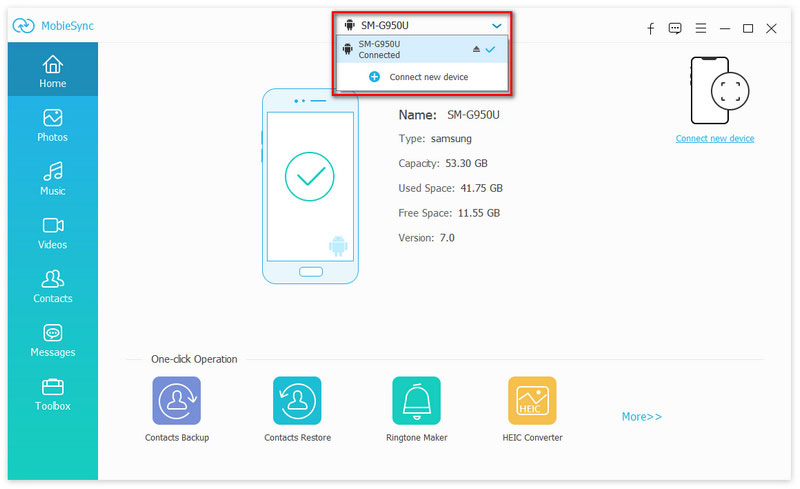
Tip: If you are using iOS 13 or later, you need to enter your passcode in order to confirm the connection.
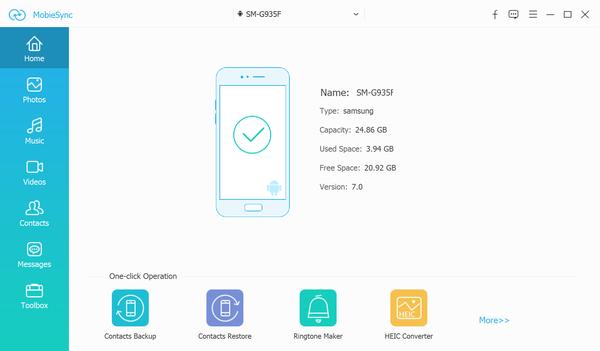
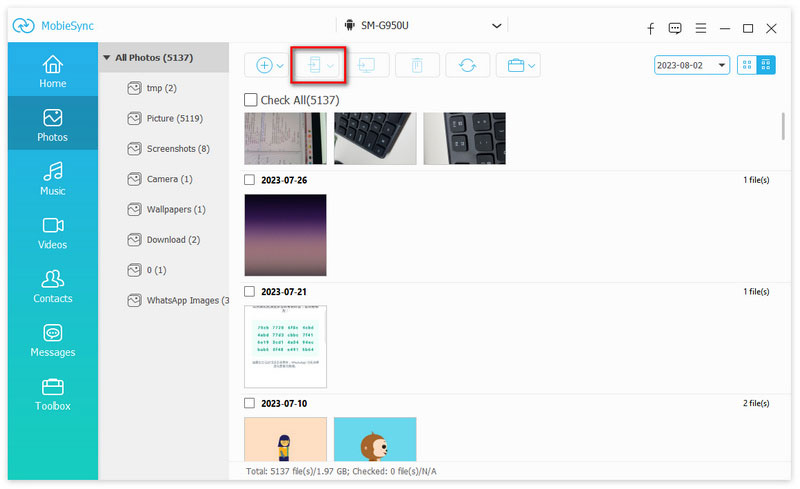
Note: We transfer some photos from an Android phone to an iPhone. Other devices are the same. If one device is not in your hand right now, the software allows you to transfer data from mobile to computer and then add it to the other device.
How much does Tunesbro Phone Transfer cost?
When we wrote the review, the price is $39.95. However, you can download it for free and use basic features during the free-trial.
Is Tunesbro Phone Transfer safe to use?
According to our lab research, it is virus free. However, we also found that some antivirus software report malware when installing Tunesbro. You have to disable your antivirus in such case.
Does Android provide a way to transfer data from iPhone?
There is no app similar to Move to iOS for Android users. So, you have to transfer data from iPhone to Android using Google Drive, iTunes, iCloud or manufacturer apps, like Smart Switch.
Conclusion
This article has shared a review for one of the popular data transfer tool between smartphones, Tunesbro Phone Transfer. Though it is a bit expensive, it is able to migrate most data with a single click quickly. If you mind the downsides, we suggest you to try Aiseesoft MobieSync. It is not only easier to use, but also offers extensive bonus features, such as data preview and management. More questions? Please write them down below this post and we will reply them as soon as possible.
Data Transfer/Manager App
ApowerManager Review Syncios Review AnyTrans Review Senuti Review BackupTrans Review iTools Review Wondershare TunesGo Review Wondershare MobileTrans Review SyncMate Review Xilisoft iPhone Transfer Review WazzapMigrator Review 2021 PodTrans Review Jihosoft WhatsMate Review YamiPod Review iDump Review iSkysoft iTransfer Review ephPod Review Tenorshare iCareFone Review Tunesbro Phone Transfer Review iExplorer Review iMyFone TunesMate Review iMazing vs iExplorer vs AnyTrans Best iOS Data Transfers Best Photo Transfer for iPhone and iPad Best iPad Transferring Software Best Apps to Transfer Photos and Other Data from iPhone to Mac Best iPhone to Computer Transfer Tools Best iPod Transfer
The professional iPhone/Android data manager and transfer to transfer various files between iOS/Android phone and computer and between two mobile phones in 1 click.
100% Secure. No Ads.