iSkysoft iTransfer has a large user group. You can use iSkysoft iTransfer as an iTunes alternative to manage iOS files flexibly. You can indeed get more freedom on iPhone data management and transfer. However, iTransfer is not the best choice for all iPhone, iPad, and iPod users. Before you pay for the iTransfer registration code, you had better check this iSkysoft iTransfer review to know its advantages and disadvantages.

iSkysoft iTransfer (or TunesOver) is an iOS transfer tool for transferring and managing all iOS files. You can break restrictions to transfer music and videos among iPhone, iPad, iPod, Android, iTunes, and PC. The latest iSkysoft iTransfer version is compatible with iOS 18/17 and Android 10.0. You can check the following iSkysoft iTransfer review to see what you can and cannot get.
PROS
CONS
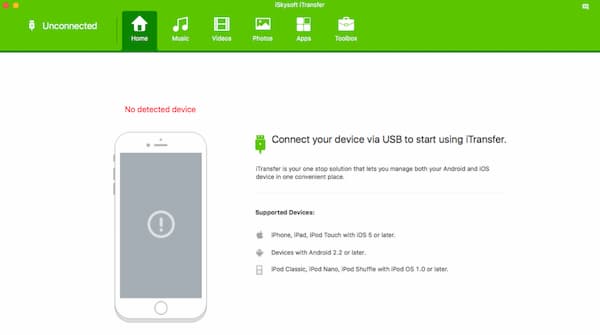
Here is a good iSkysoft iTransfer alternative you can use for iOS data transfer. It is FoneTrans that can sync and manage all file types on the latest iOS 18/17 device. To be more specific, you can use the iSkysoft iTransfer alternative software to transfer data from iOS to computer, iOS to iOS, computer to iOS, iTunes and iOS, iTunes to computer freely. Most popular media formats are supported. Also, you can get a built-in HEIC converter to fix the HEIC incompatibility issue directly.

Downloads
FoneTrans - iPod File Transfer
100% Secure. No Ads.
100% Secure. No Ads.
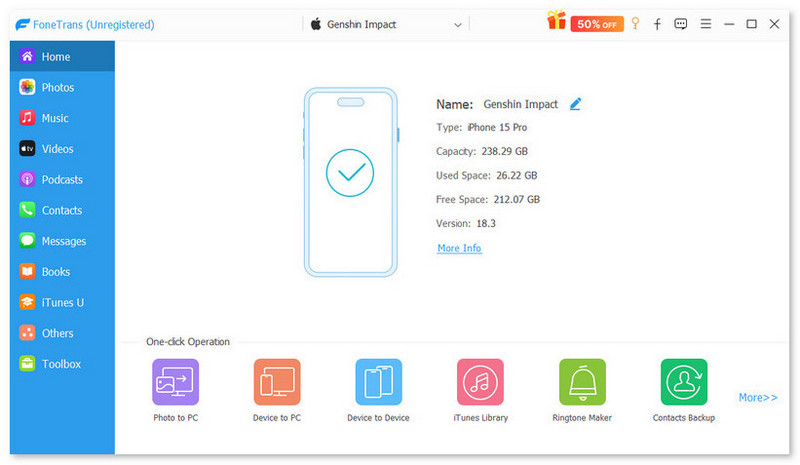
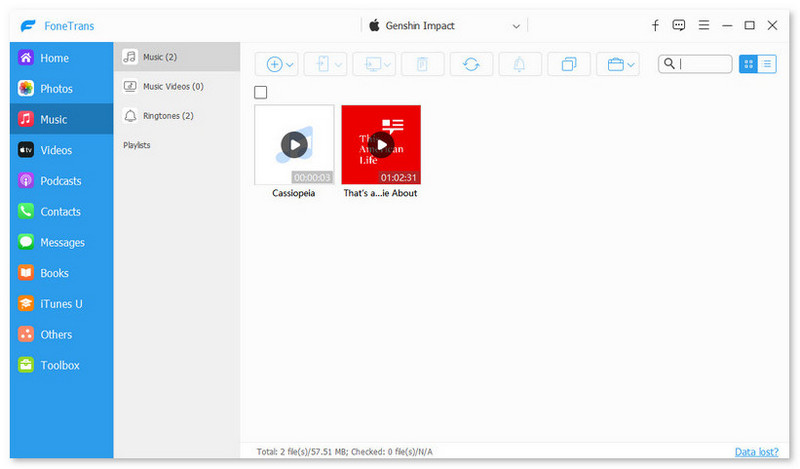
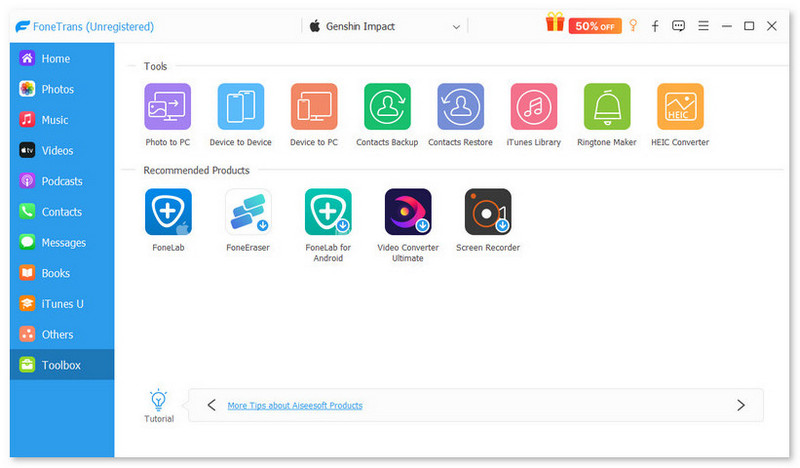
How to use iSkysoft iTransfer?
Run iSkysoft iTransfer on your Windows or Mac computer. Plug your Apple iOS device into the computer. Choose Music, Videos, Photos, Apps, and Toolbox to transfer iOS data selectively. Or you can explore more features with Rebuild iTunes Library, Transfer iTunes Media to Device, Backup Photos to Mac, and Phone to Phone Transfer.
Is iTransfer safe?
Yes. iSkysoft iTransfer is clean and virus free. You can free download iSkysoft iTransfer from its official website to get the latest version.
Where to get the iSkysoft iTransfer coupon code?
You can get the iSkysoft iTransfer discounted price from ivoicesoft, bestbuymix, offers, and many other similar websites. Or you can follow iSkysoft iTransfer to get a budget promo code.
All in all, iSkysoft iTransfer is a powerful and expensive phone transfer for iOS users. If you want to get a cheaper and better alternative, you can use FoneTrans to organize and manage iOS data instead. It is compatible with the latest iOS 18/17 and macOS Sequoia operating system. You can free download FoneTrans and start the free trial right now.
Data Transfer/Manager App
ApowerManager Review Syncios Review AnyTrans Review Senuti Review BackupTrans Review iTools Review Wondershare TunesGo Review Wondershare MobileTrans Review SyncMate Review Xilisoft iPhone Transfer Review WazzapMigrator Review 2021 PodTrans Review Jihosoft WhatsMate Review YamiPod Review iDump Review iSkysoft iTransfer Review ephPod Review Tenorshare iCareFone Review Tunesbro Phone Transfer Review iExplorer Review iMyFone TunesMate Review iMazing vs iExplorer vs AnyTrans Best iOS Data Transfers Best Photo Transfer for iPhone and iPad Best iPad Transferring Software Best Apps to Transfer Photos and Other Data from iPhone to Mac Best iPhone to Computer Transfer Tools Best iPod Transfer
The best iOS Transfer software to manage and transfer iOS files from iPhone/iPad/iPod to your computer or reversely without running iTunes.
100% Secure. No Ads.
100% Secure. No Ads.