Since Apple has given up iTunes, many iPhone users are looking for the alternative way to sync data between iOS and Windows. iMyFone TunesMate is one of the candidates. Everyone loves iPhone, but things get a little complicated when it comes to transfer data from iOS to PC or reverse. However, before downloading it, you may still have some questions, like how much does TunesMate cost, whether it is safe to use, etc. This article intends to answer these questions.
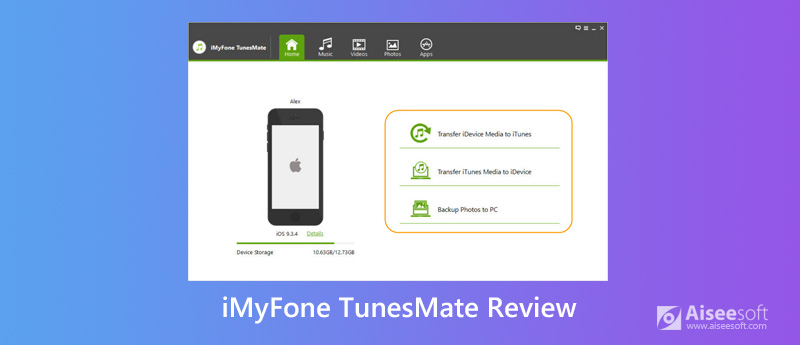
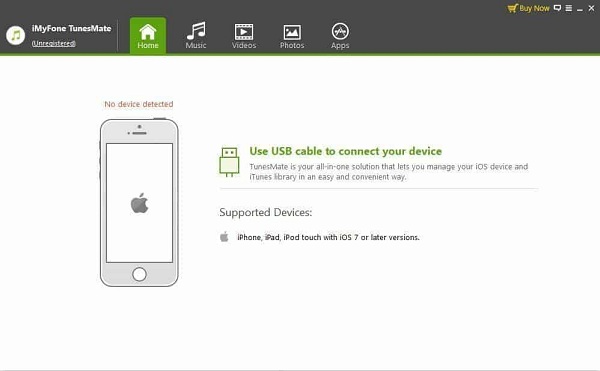
iMyFone TunesMate is a third-party iTunes alternative to Windows users who are using iPhone, iPad or iPod. Though iTunes is still available, it is not all that perfect. Then what TunesMate can do exactly?
1. Transfer data from/to iPhone to iTunes or computer.
2. Sync iTunes library from Windows to iOS without overwriting.
3. Repair damaged or corrupted iTunes library.
4. Manage iPhone apps on computer.
5. Let you sync, merge, or delete media files or apps.
6. Support music, movies, photos, audiobooks and more.
Pros:
Cons:
Considering iMyFone TunesMate has so many drawbacks, you may need another software to help you sync data between iPhone and computer. FoneTrans, for instance, can meet your need and is easier to use.

Downloads
FoneTrans – the Best Alternative to iMyFone TunesMate
100% Secure. No Ads.
100% Secure. No Ads.
We use photo as the example to show you how does the iMyFone TunesMate alternative work.
Tip: With iOS 13 or later, you need to enter your passcode to confirm the connection.
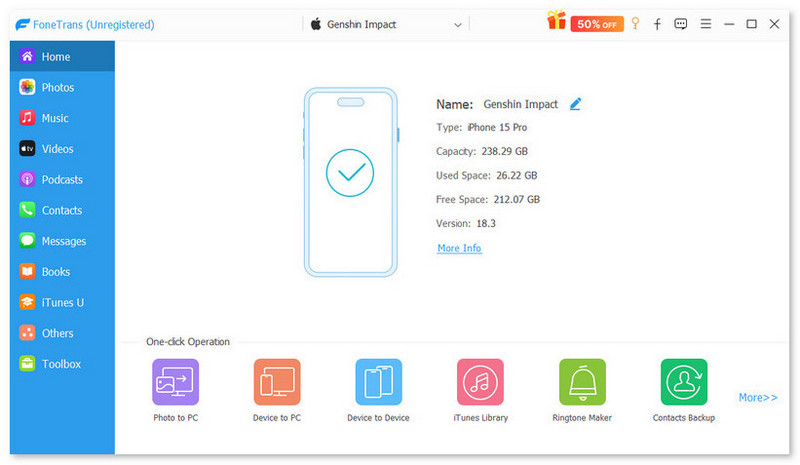
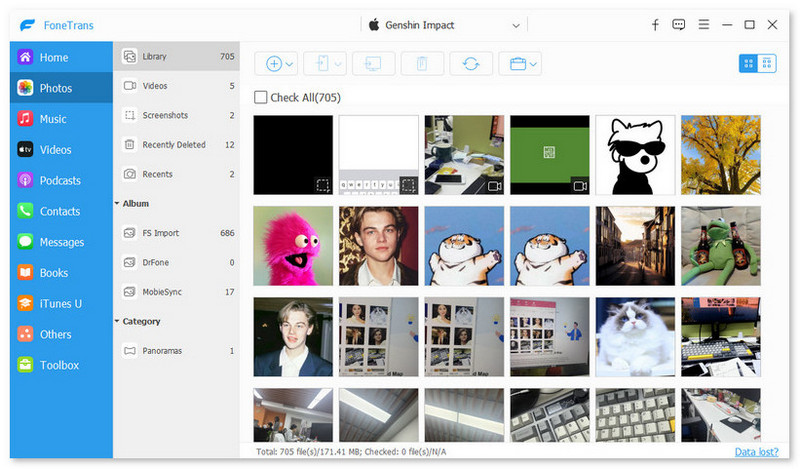
When it comes to add photos from computer to iPhone, click the Add button, then find the target photos on the popup dialog and click Open.
Wait for the data transfer to complete and disconnect your iPhone. Now, you can use your mobile device smoothly, such as free up space, browse new files.
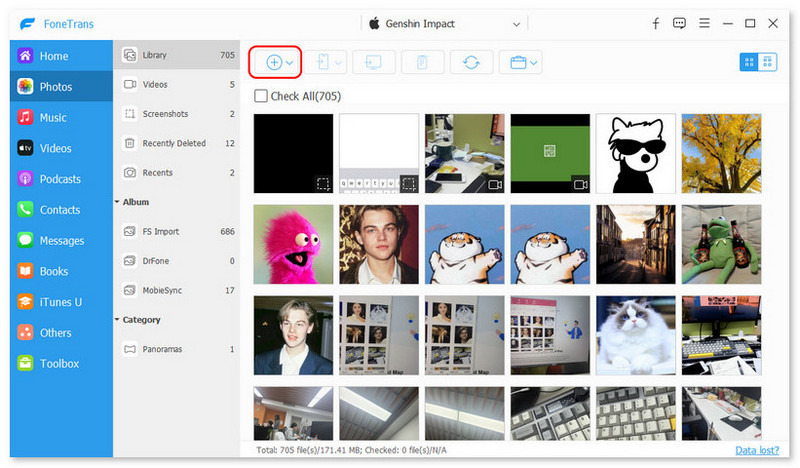
Can I trust iMyFone TunesMate?
If you download the software from the official website or trusted sources, it is safe to use. Sometimes, antivirus software may treat it as malware. You can disable your antivirus temporarily.
How much does iMyFone TunesMate cost?
iMyFone TunesMate costs $59.95 and is a bit pricy, but you can get better deal when it discounts.
Can TunesMate transfer data via Wi-Fi?
No, it works with USB cables, so you cannot transfer data wirelessly. If your Lightning cable disappears or broken, you can try another program.
Conclusion
Now, you should understand what is iMyFone TunesMate, the benefits and shortcomings. It cannot be denied that it is a good way to transfer and manage data for iPhone users having a PC at the same time. However, it still needs to install iTunes. FoneTrans, on the other hand, is a more powerful data manager for iPhone users. It is not only easy to use, but also compatible with more types of iPhone data. If you have other questions, please leave a message below this post.
Data Transfer/Manager App
ApowerManager Review Syncios Review AnyTrans Review Senuti Review BackupTrans Review iTools Review Wondershare TunesGo Review Wondershare MobileTrans Review SyncMate Review Xilisoft iPhone Transfer Review WazzapMigrator Review 2021 PodTrans Review Jihosoft WhatsMate Review YamiPod Review iDump Review iSkysoft iTransfer Review ephPod Review Tenorshare iCareFone Review Tunesbro Phone Transfer Review iExplorer Review iMyFone TunesMate Review iMazing vs iExplorer vs AnyTrans Best iOS Data Transfers Best Photo Transfer for iPhone and iPad Best iPad Transferring Software Best Apps to Transfer Photos and Other Data from iPhone to Mac Best iPhone to Computer Transfer Tools Best iPod Transfer
The best iOS Transfer software to manage and transfer iOS files from iPhone/iPad/iPod to your computer or reversely without running iTunes.
100% Secure. No Ads.
100% Secure. No Ads.