What is iTools? Want to know more about iTools?
As an iOS user, you may be tired of using iTunes to sync various iPhone data. In fact, you can rely on some third-party iPhone manager or transfer apps to manage all types of files on your iOS device. iTools is a comprehensive solution for iPhone, iPod, and iPad management. It can help you organize your media library on computer. You can also use it to replace iTunes and transfer your iOS files.

Here in this post, we like to give you a detailed iTools review. You can learn main features of iTools. What's more, a great iTools alternative is recommended for you to better manage and transfer your iPhone data.
iTools is one kind of iTunes alternative tool which allows you to sync all kinds of iOS data including music, photos or videos between iOS device and computer. It enables you to manage various applications on iPhone, iPad or iPod touch. Similar to iTunes, iTools can help you edit and manage iPhone contents.
Besides the basic transferring feature, iTools is equipped with built-in iTools Ringtone Maker to help you turn your favorite songs into ringtones. What's more, its battery master will give you a report of your battery information. iTools offers a simple way to manage your Apple device and back up all types of data.
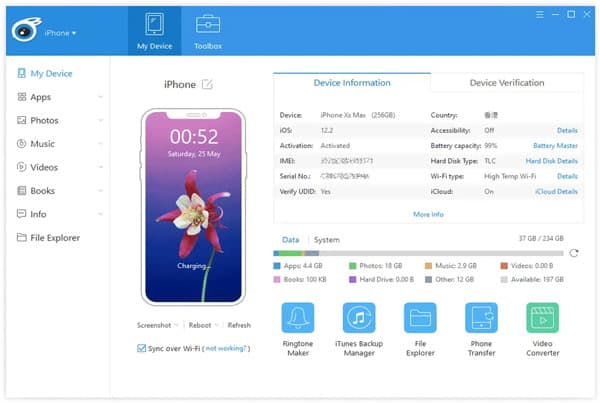
iTools is designed with some other useful features like Fake GPS Location, File Explorer, App Manager, Video Converter, iTunes Backup Manager, and more. It enables you to directly update various apps through it.
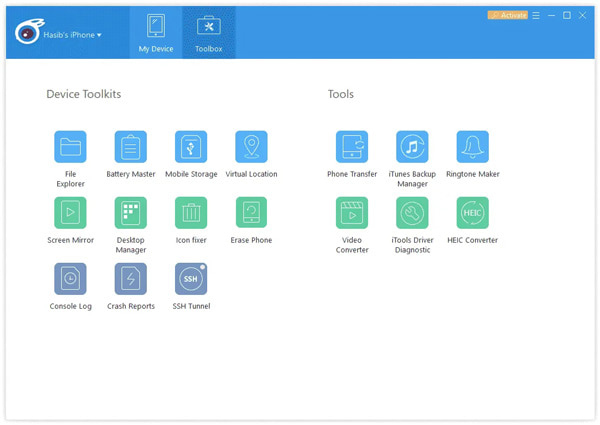
iTools is not a totally free iPhone data manager and transfer app. The price starts at $30.95/PC for a lifetime. Before you choose to buy it, you'd better have a free trial. Many iTools users complained about the Apple driver installation error and app incompatibility issues.
If you want to manage and transfer all types of data on your iPhone, iPad, or iPod, you can also try the popular iOS data transfer tool, FoneTrans. It carries all the transfer and management features of iTools.

Downloads
FoneTrans - Best iTools Alternative
100% Secure. No Ads.
100% Secure. No Ads.
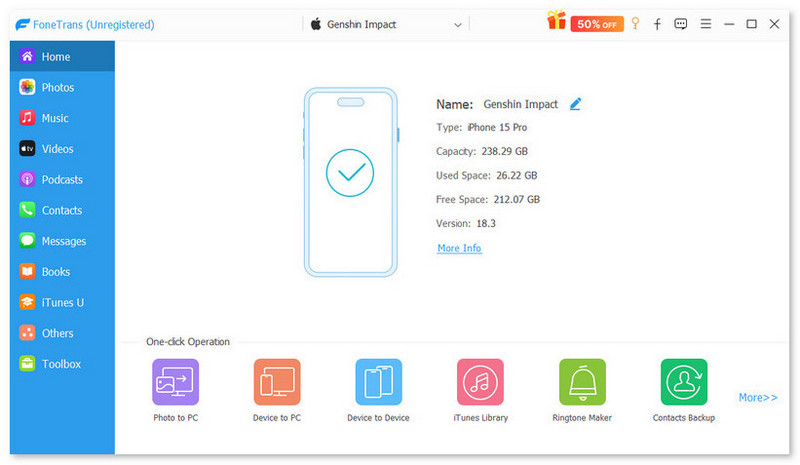
After connecting successfully, some basic information of your iPhone will be displayed in the interface.
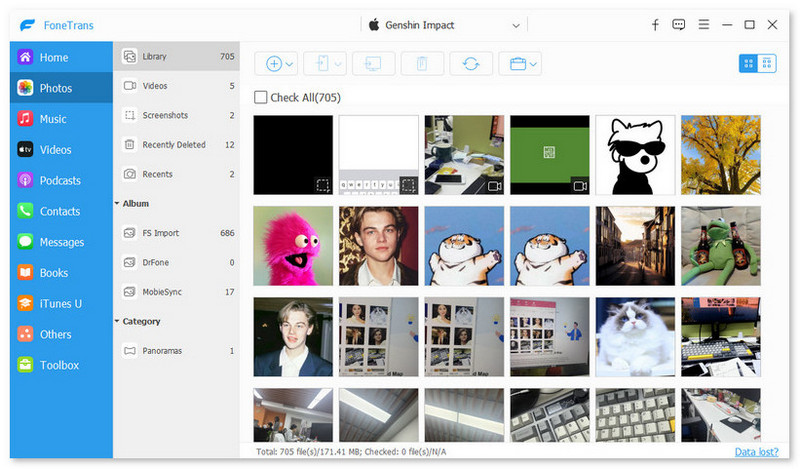
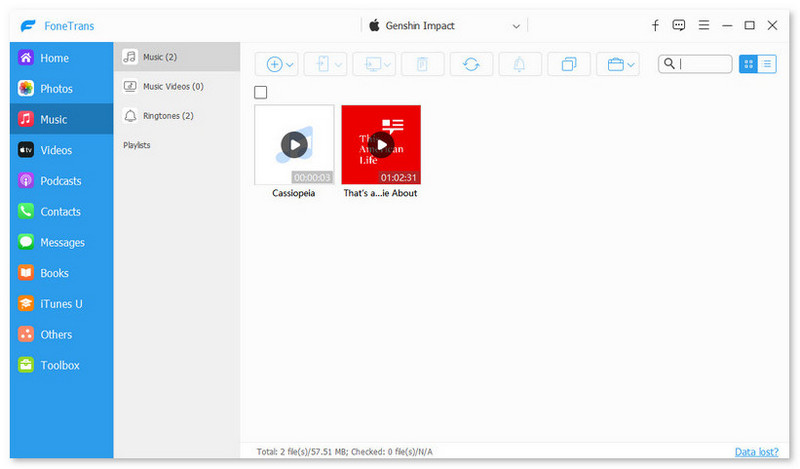
Besides the data transferring between iPhone and computer, FoneTrans also allows you to transfer iPhone data to another iOS device with ease. Similar to iTools, it carries other useful features. You can free download it and have a try.
Question 1. Is iTools available for Windows?
Yes, iTools is available for Windows. It is compatible with Windows 2003, Windows Vista, Windows 7, Windows 8 and Windows 8.1 PCs.
Question 2. How to install iTools on iPhone?
To install iTools on your iPhone, you can go to App Store and search for it. When you find iTools app, you can click the price button to purchase and then install it.
Question 3. Does iTools require a jailbreak to function?
No. You can directly install and use iTunes without a jailbreak. iTools has no relation to the state of jailbreak of your device.
Conclusion
We have mainly talked about iTools in this post. You can get a detailed iTools review and learn more information of this tool. In addition, we introduce you with a great iTools alternative to help you better manage and transfer various iOS data.
Data Transfer/Manager App
ApowerManager Review Syncios Review AnyTrans Review Senuti Review BackupTrans Review iTools Review Wondershare TunesGo Review Wondershare MobileTrans Review SyncMate Review Xilisoft iPhone Transfer Review WazzapMigrator Review 2021 PodTrans Review Jihosoft WhatsMate Review YamiPod Review iDump Review iSkysoft iTransfer Review ephPod Review Tenorshare iCareFone Review Tunesbro Phone Transfer Review iExplorer Review iMyFone TunesMate Review iMazing vs iExplorer vs AnyTrans Best iOS Data Transfers Best Photo Transfer for iPhone and iPad Best iPad Transferring Software Best Apps to Transfer Photos and Other Data from iPhone to Mac Best iPhone to Computer Transfer Tools Best iPod Transfer
The best iOS Transfer software to manage and transfer iOS files from iPhone/iPad/iPod to your computer or reversely without running iTunes.
100% Secure. No Ads.
100% Secure. No Ads.