ephPod is an iPod transfer freeware for Windows. You can use ephPod to manage the interaction between the computer and Apple iPod. However, ephPod is discounted and no longer update since 2006. Unless you use an old version of iPod can you transfer iPod with ephPod. Otherwise, you need to get an ephPod alternative to take the place of iTunes. If you are looking for an ephPod review, you can check the following paragraphs. This article talks about the advantages and disadvantages of ephPod for Windows software. If you want to get the ephPod analysis and its latest Mac alternative, you can continue reading here.

Though the official ephPod website didn't offer any technical support and new update, you can still use ephPod for iPod music transfer in some cases. Just check this ephPod for Windows review to find the information you need.
PROS
CONS
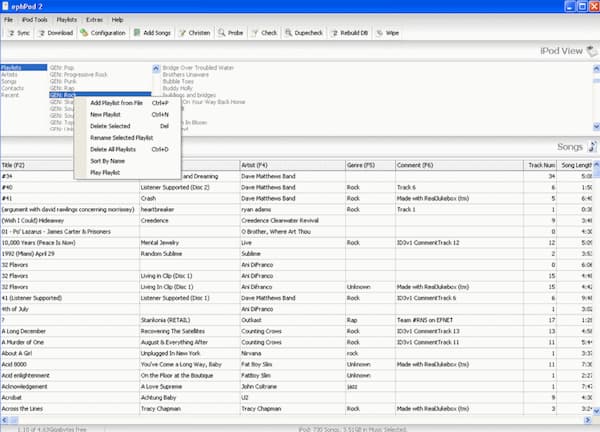
ephPod is outdated and limited for most iPods. If you want to fully control iPod files, you can run FoneTrans alternative to ephPod. The iPod transfer software is compatible with all iPod models and the latest iOS 18/17 version. No matter you want to switch data from an old iPod to a new iPod, or transfer files from and to an iPod, you can always get the fastest speed here. Furthermore, you can sync and organize iPod songs and playlists within its built-in music editor with ease.

Downloads
FoneTrans - iPod File Transfer
100% Secure. No Ads.
100% Secure. No Ads.
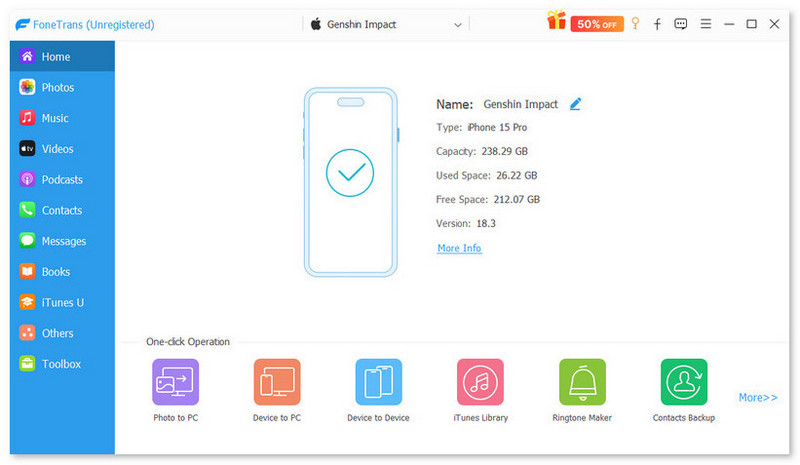
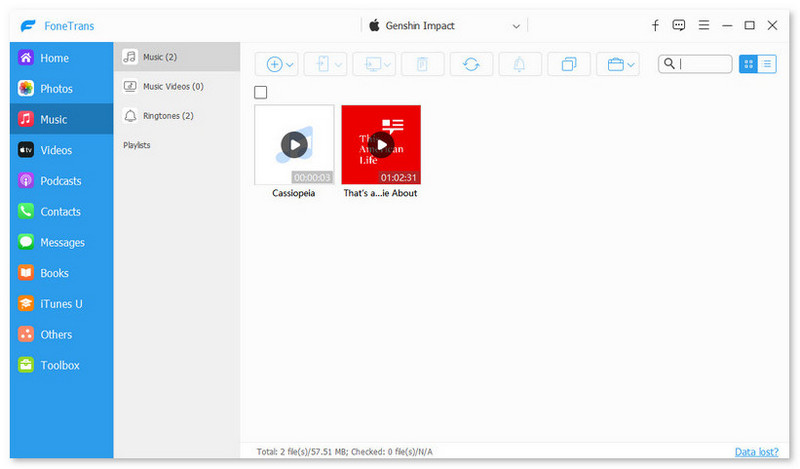
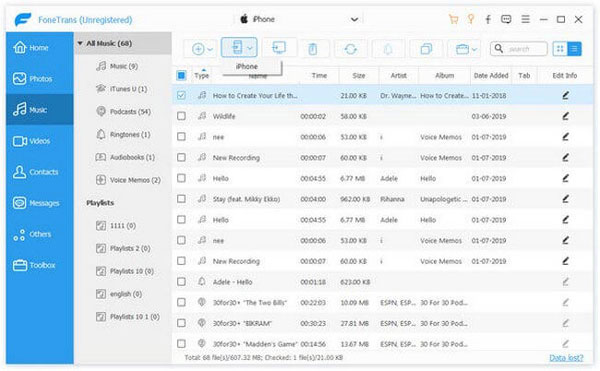
Where to download ephPod?
You can free download ephPod from the official ephPod website. Though ephPod is no longer updated, you can still download ephPod freeware full version.
What's the relationship between ephPod and CopyTrans?
ephPod has teamed-up with CopyTrans since 2009. You can see ephPod recommends CopyTrans on its main interface. Moreover, there are download links of ephPod you can find.
Is ephPod open source?
No. ephPod is a free iPod transfer for Windows users. But ephPod is not an open-source program. Because many pieces of ephPod are donated from commercial companies.
That's all about the ephPod review. You can use ephPod and its alternative to transfer and organize iPod files on Windows and Mac. For new iDevices, FoneTrans is a better choice. You can transfer any kind of data among iDevice, Windows/Mac, and iTunes with ease.
Data Transfer/Manager App
ApowerManager Review Syncios Review AnyTrans Review Senuti Review BackupTrans Review iTools Review Wondershare TunesGo Review Wondershare MobileTrans Review SyncMate Review Xilisoft iPhone Transfer Review WazzapMigrator Review 2021 PodTrans Review Jihosoft WhatsMate Review YamiPod Review iDump Review iSkysoft iTransfer Review ephPod Review Tenorshare iCareFone Review Tunesbro Phone Transfer Review iExplorer Review iMyFone TunesMate Review iMazing vs iExplorer vs AnyTrans Best iOS Data Transfers Best Photo Transfer for iPhone and iPad Best iPad Transferring Software Best Apps to Transfer Photos and Other Data from iPhone to Mac Best iPhone to Computer Transfer Tools Best iPod Transfer
The best iOS Transfer software to manage and transfer iOS files from iPhone/iPad/iPod to your computer or reversely without running iTunes.
100% Secure. No Ads.
100% Secure. No Ads.