Tired of using iTunes sync way to transfer various iOS data between iPhone/iPad/iPod and PC/Mac?
You should be familiar with iTunes if you are an iOS user. But we have to admit that, most people don't like iTunes and its data transferring solution. When you look for a good iOS data transfer, you may finally turn to the popular Syncios.
Syncios is an easy-to-use iTunes alternative. Besides a great alternative to iOS management app to iTunes, it can also serve as an Android data manager. It offers a simple and straight-forward way to transfer and manage all types of iOS and Android files.

How do you think of Syncios data transfer? Here in this post, we like to give you a full Syncios review. You can get a clear understanding about its main features. Also, you can learn how to use Syncios to transfer and manage your data. At last, we will share a great Syncios data transfer and manager alternative for you to choose from.
Syncios is an all-featured iOS and Android data transfer and manager. It is a popular management tool for all smartphones.
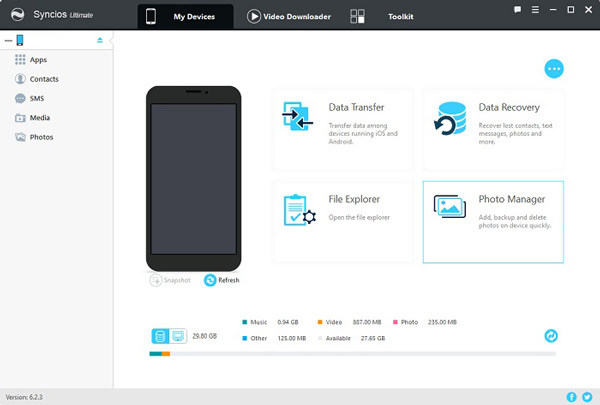
Syncios provides you with a simple way to transfer all kinds of data including music, videos, photos and more files between iPhone, iPad, iPod touch, Android device and computer.
Besides the transferring feature, Syncios allows you to selectively back up and restore many frequently-used data like contacts, messages, songs, videos, pictures, call logs, apps, eBooks and more.
Syncios also carries a powerful contacts management feature. It enables you to de-duplicate contacts, add new contacts, edit contact information, delete contacts and do other operations with ease.
Apart from the basic functions above, Syncios is equipped with portable video and audio converter feature. It is able to convert video and audio files based on your need. Make your own free ringtones from your favorite music without ever buying from iTunes Store with Ringtone Maker. You can also make free text tone with this ringtone maker tool.
Syncios provides users with an easy way to transfer and manage all kinds of data on iOS and Android device. But there are still some negative reviews of Syncios.
Syncios won't offer you the latest version to download. You may take a long time to download an old Syncios version. When you want to use Syncios to transfer or manage data, it prompts that you need to update the software. If you choose to update it, you have to pay first.
Syncios can't detect your device and connect successfully. When you connect your device to it, nothing happens, even after you tap trust on your phone. You can only get a No device is detected message.
It may take a long time to load various files on your device. Sometimes, it will freeze when you connect your device to the Syncios transfer and manager.
While the usage of Syncios, many users also face the app crash problem. What's more, in some cases, Syncios can't access and show all files on your phone, especially for some pictures and call logs.
Syncios is an all-in-one mobile data manager which can help you transfer, backup and manage various iOS and Android data. It is compatible with both Windows and Mac. It highly supports any mobile device even with the Android 10 and iOS 18/17. The following guide will show you how to use Syncios to transfer your phone data.
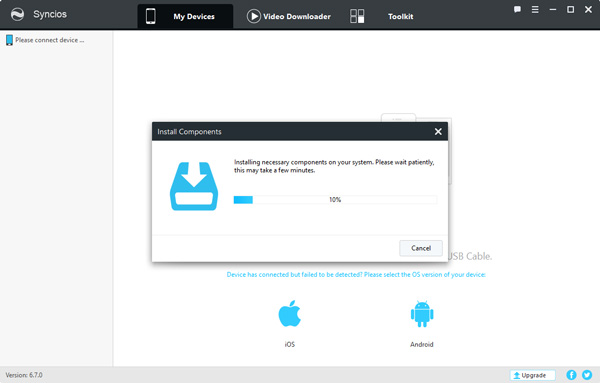
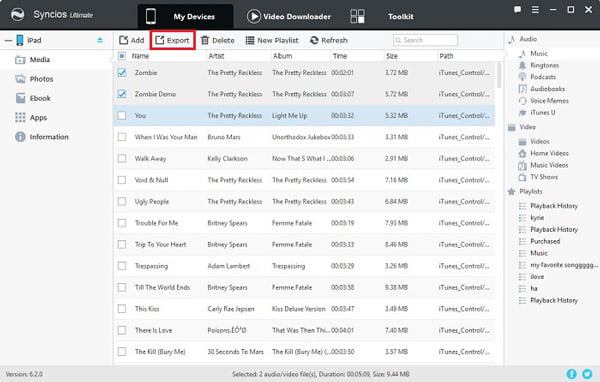
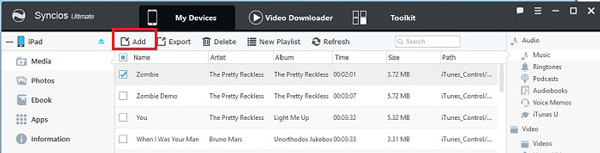
You can get a full Syncios review from the first part. What's more, you can learn how to use Syncios at the second part. If you want more iOS and Android data transfer options, you can give the best Syncios data transfer alternative, MobieSync a try.
MobieSync is specially designed to transfer all types of iOS and Android data including pictures, music, videos, contacts, call logs, messages and more between iPhone, iPad, iPod, Android phone and computer.

Downloads
MobieSync - Best Syncios Alternative
100% Secure. No Ads.
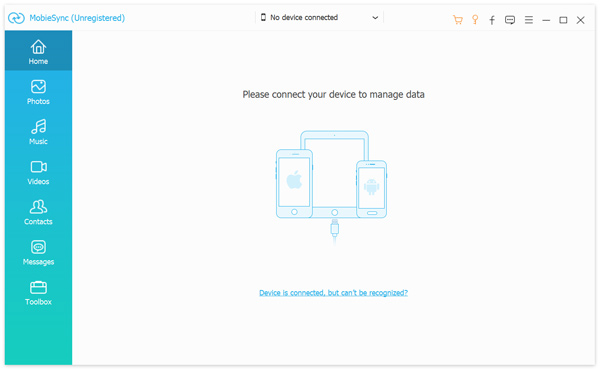
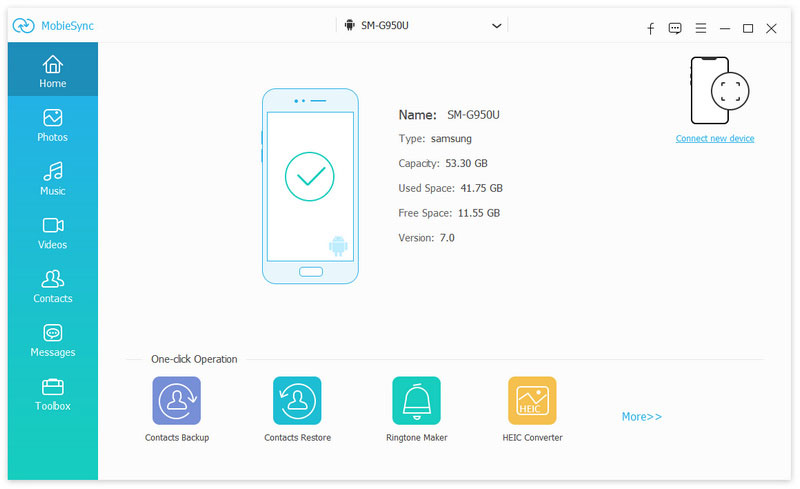
If you want to transfer data between two devices, here you should connect both devices to your computer.
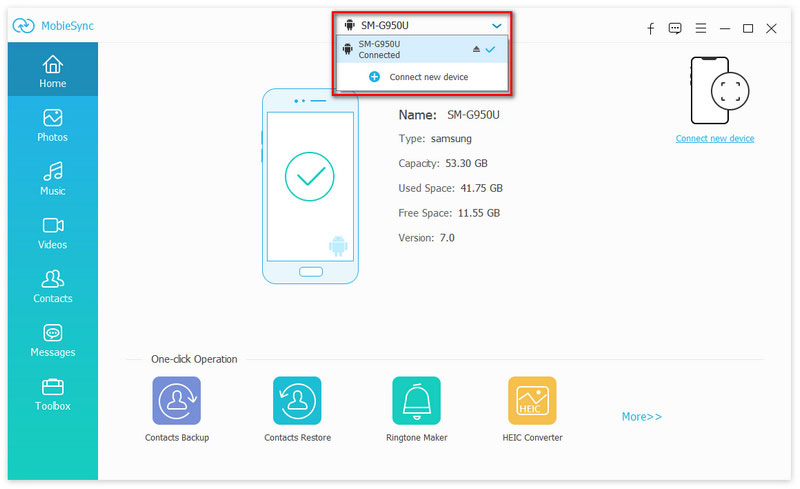
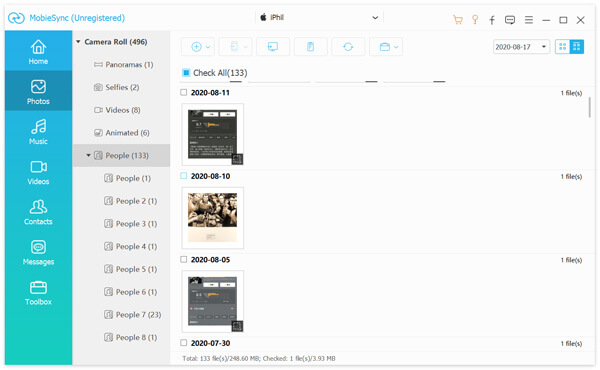
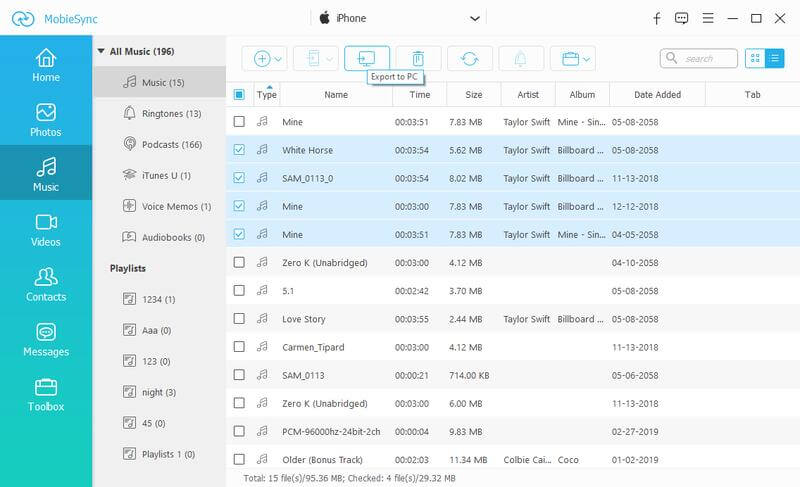
Besides the data transfer and manage features, this Syncios also carries many other functions. You can click the Toolbox on the left and then use more features like contacts backup and restore, ringtone maker, HEIC converter, data recovery, and many more. Just free download it and have a try.
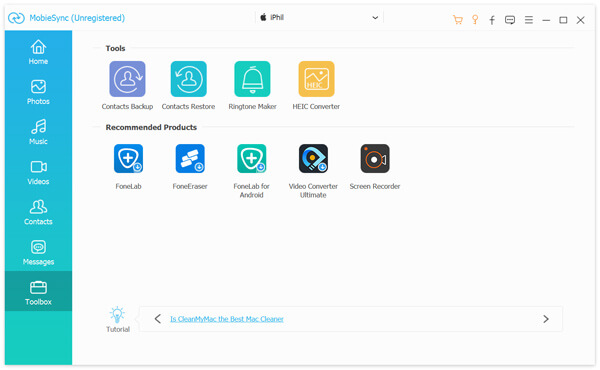
Question 1. Is Syncios data transfer safe?
Yes. You can use Syncios to transfer all types of iOS and Android data. You don't need to worry about your privacy or data loss issue.
Question 2. How much does Syncios cost?
Syncios is not a free data transfer and manager tool. Now you need to pay $44.95 for the Syncios Manager Ultimate.
Question 3. How to transfer files from PC to iPhone?
To add files from computer to iOS device, you can rely on iTunes. If you are not satisfied with its sync way to transfer data, you can use either Syncios or the recommended MobieSync to transfer data between computer and iPhone.
Conclusion
We have mainly talked about Syncios in this post. We give you a detailed Syncios review to help you better know its features. Moreover, we introduce you with a great Syncios data transfer and manager alternative to help you better manage various files on your iPhone, iPad, iPod and Android device. If you still have any question about the Syncios or the data transferring, you can leave us a message in the comment.
Data Transfer/Manager App
ApowerManager Review Syncios Review AnyTrans Review Senuti Review BackupTrans Review iTools Review Wondershare TunesGo Review Wondershare MobileTrans Review SyncMate Review Xilisoft iPhone Transfer Review WazzapMigrator Review 2021 PodTrans Review Jihosoft WhatsMate Review YamiPod Review iDump Review iSkysoft iTransfer Review ephPod Review Tenorshare iCareFone Review Tunesbro Phone Transfer Review iExplorer Review iMyFone TunesMate Review iMazing vs iExplorer vs AnyTrans Best iOS Data Transfers Best Photo Transfer for iPhone and iPad Best iPad Transferring Software Best Apps to Transfer Photos and Other Data from iPhone to Mac Best iPhone to Computer Transfer Tools Best iPod Transfer
The professional iPhone/Android data manager and transfer to transfer various files between iOS/Android phone and computer and between two mobile phones in 1 click.
100% Secure. No Ads.