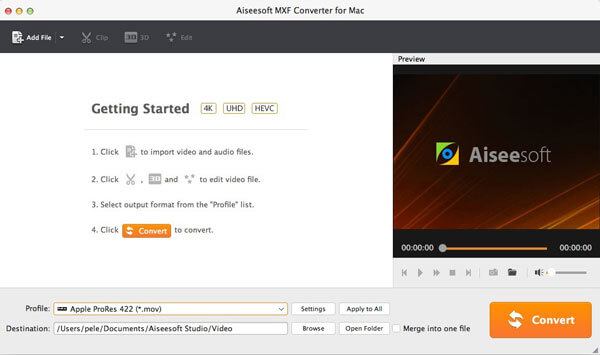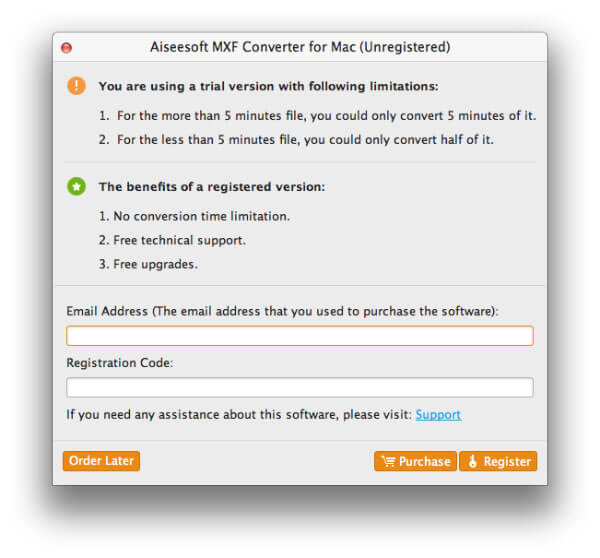How to Upgrade
Step 1. Install the full version of MXF Converter for Mac
Download the mxf-converter-for-mac.dmg installation package of Aiseesoft MXF Converter for Mac and install it on your Mac.
Step 2: Purchase the full version
Purchase the full version of Aiseesoft MXF Converter for Mac by clicking the "Buy Now" version on the top right corner of the software. Once you have completed the purchase, the registration code will be sent to your email address.
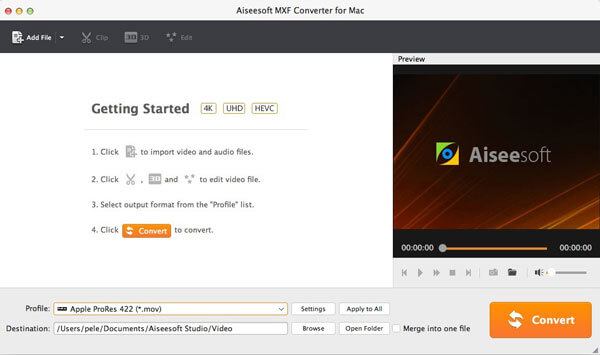
Step 3: Register the software
Click the "Register" button on the top right corner of the software to open the "Registration" window, where you need to enter the Email Address and Registration Code to activate the software.
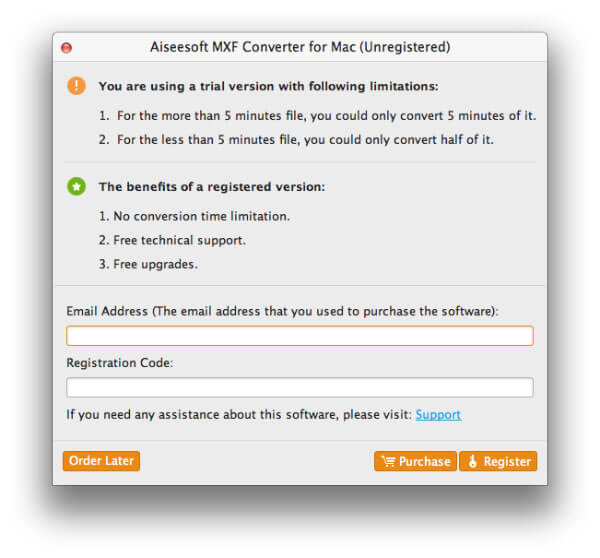

 Free Online Solutions
Free Online Solutions For Windows
For Windows

 For Mac
For Mac PDF Solutions
PDF Solutions Data Manager
Data Manager Other Tools
Other Tools Free Image Tools
Free Image Tools Desktop Freeware
Desktop Freeware