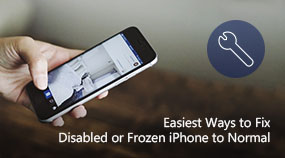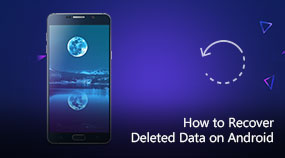Download/Convert/Edit/Enhance Video and Audio
Aiseesoft Video Converter Ultimate: https://www.aiseesoft.com/video-converter-ultimate/
Download for Win Download for Mac
Aiseesoft Video Converter Ultimate can download online video, convert local video and homemade DVD, edit video and enhance video quality.
How to Download/Convert/Edit/Enhance Video
Step 1. Download and install Video Converter Ultimate on your Computer.
Step 2. Click the Download button, paste the Video URL and click the Analyize button. After choosing the video resolution that you want, finally click the Convert button to save the media file.
Step 3. Click Add File button to import video/audio file. For video editing, you are able to click Video Enhance button to crop, rotate, effect, watermark the video. In addition, you can clip video by clicking the Clip button.
Step 4. After choosing the output format and final destination folder, finally click the Convert button to output the video/audio.
Share with your friends:
What do you think of this post?
Excellent
Rating: 4.8 / 5 (based on 30 votes)

 Free Online Solutions
Free Online Solutions For Windows
For Windows

 For Mac
For Mac PDF Solutions
PDF Solutions Data Manager
Data Manager Other Tools
Other Tools Free Image Tools
Free Image Tools Desktop Freeware
Desktop Freeware