1. Under this circumstance, please click the drop-down list and switch to another connection mode, then reconnect the device. There are three connection modes, MTP, PTP and USB Mass Storage. Following is the introduction to these three modes.
MTP: MTP stands for "Media Transfer Protocol." When Android uses this protocol, it appears to the computer as a "media device." The media transfer protocol was widely promoted as a standardized protocol for transferring audio files to digital music players using Windows Media Player and similar applications.
PTP: PTP stands for "Picture Transfer Protocol." When Android uses this protocol, it appears to the computer as a digital camera.
USB Mass Storage: USB mass storage is the standard protocol used by flash drives, external hard drives, SD cards, and other USB storage devices. The drive makes itself completely available to the computer, just as if it were an internal drive.
2. If the first one solution does not work for you, please make sure following tips.
a. Make sure you are using the latest vision. (Download from our offical website: FoneLab for Android)
b. Make sure there is no problem with your USB line.
c. If it still has problem, please contact our customer support ( support@aiseesoft.com ).
First tell our customer support your detail problem and the type of your device.
Second send your log to our customer support. Click "Feedback" on the top right of our product and open feedback window as below screenshot.
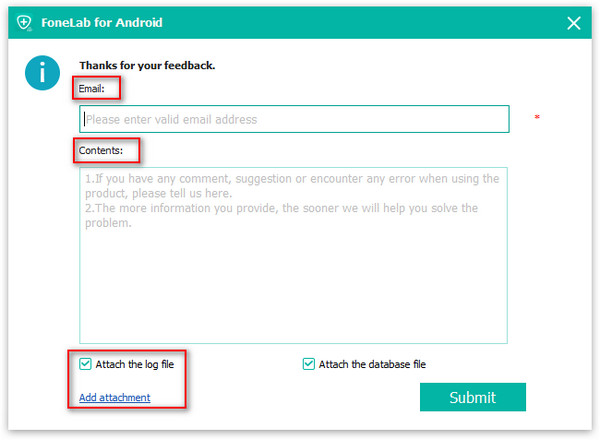

 For Windows
For Windows

 For Mac
For Mac PDF Solutions
PDF Solutions Data Manager
Data Manager Other Tools
Other Tools Free Online Solutions
Free Online Solutions Free Image Tools
Free Image Tools Desktop Freeware
Desktop Freeware

