For Blu-ray Creator: It is easy to handle. Please follow the instructions below.
a. Click on "Add Files" button to choose the videos you want to add.
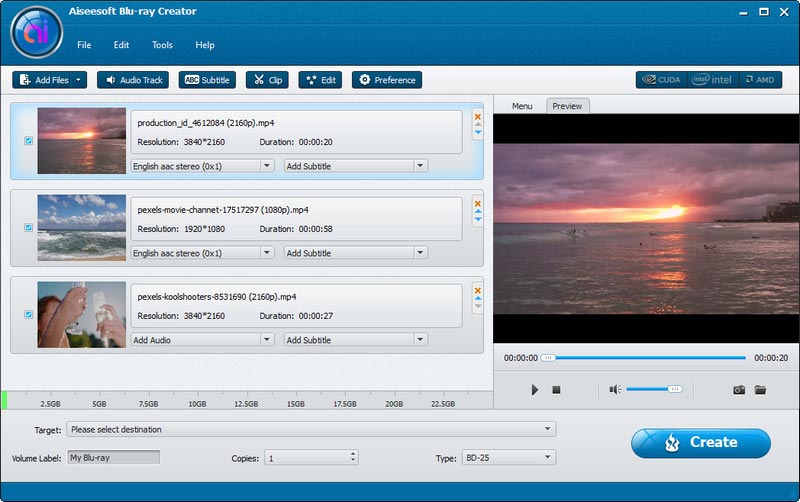
b. Click "Menu" button on the menu panel and select a menu template to create your own BD menu.
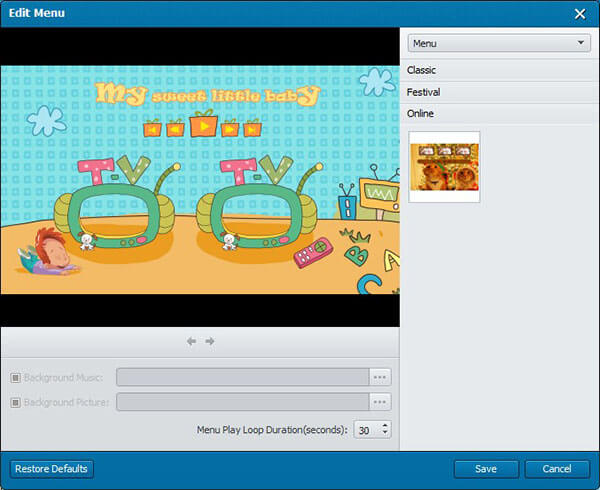
c. At the bottom of program interface, you can set target, volume label and copies.
d. Check output file size on the Capacity bar and select the proper BD type from the drop-down list on the bottom.
e. Click 'Create' button to start burning.

 For Windows
For Windows

 For Mac
For Mac PDF Solutions
PDF Solutions Data Manager
Data Manager Other Tools
Other Tools Free Online Solutions
Free Online Solutions Free Image Tools
Free Image Tools Desktop Freeware
Desktop Freeware

