A smooth and quick running of your computer equipment is crucial for user experience in many aspects. To make your graphics driver high-powered with the updating version, here is what you need to do:
Method 1: Check Update through Device Manager of PCs
For Windows users:
1. Click Search icon at the bottom and search device manager to get ready.
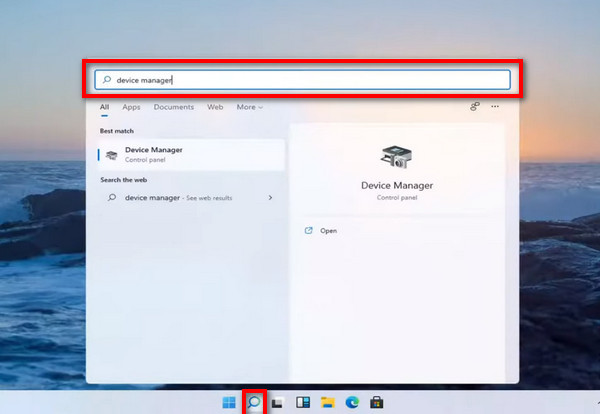
2. In the new interface, find Display adapters and tap on the section below.
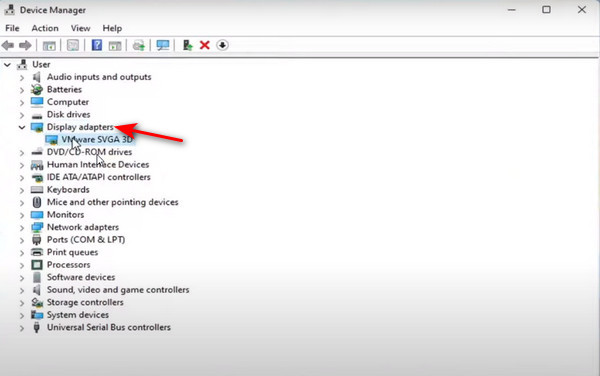
3. Then you can follow the on-screen instructions to select the driver you want to install for the hardware. You can either wait for your computer to automatically search for one or manually browse your PC to find one.
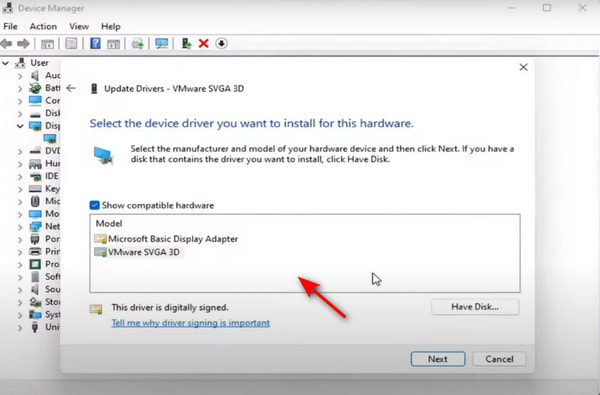
4. After selecting a target driver, wait for Windows to complete the updating. Then click Close to end the process.
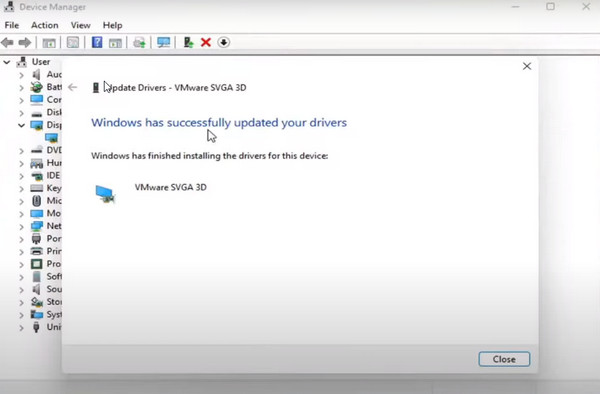
For Mac users:
The graphics card driver is built into the Mac operating system. So you just need to update your system to the latest OS version, which will automatically install the latest driver.
Method 2. Download the Latest Driver on the Internet
1. Launch the Nvidia website and enter the Driver section.
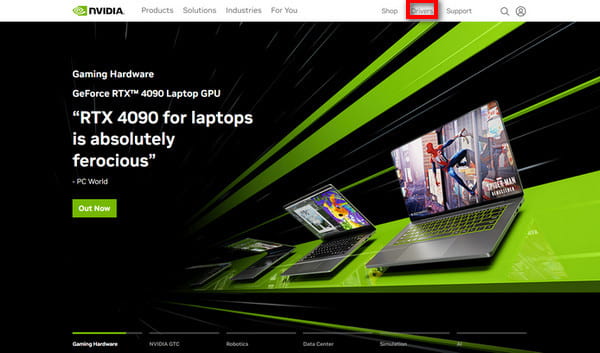
2. Select a driver based on your preference. You can adjust the product type, series, operating system, download type and more to fit.
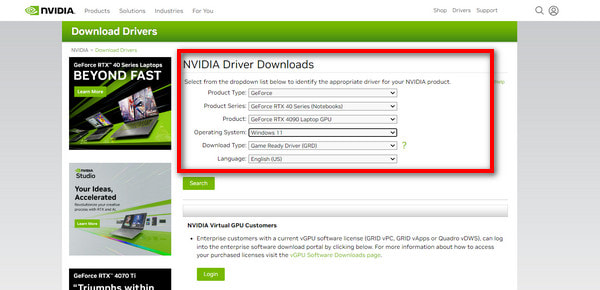
3. Click Search and Download the one in the pop-up window. Now enjoy the new driver.
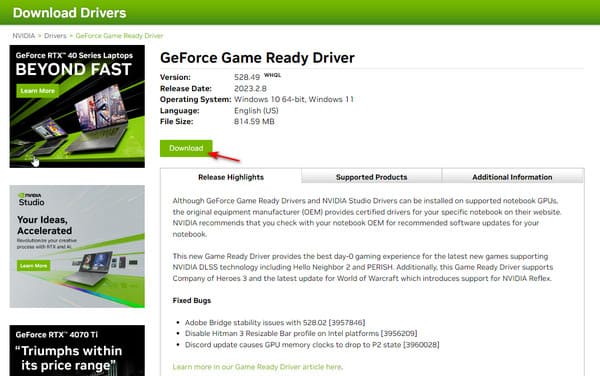
Method 3. Reach a Third-Party Driver Manager for Advice
1. Search Driver Genius and download this driver manager.
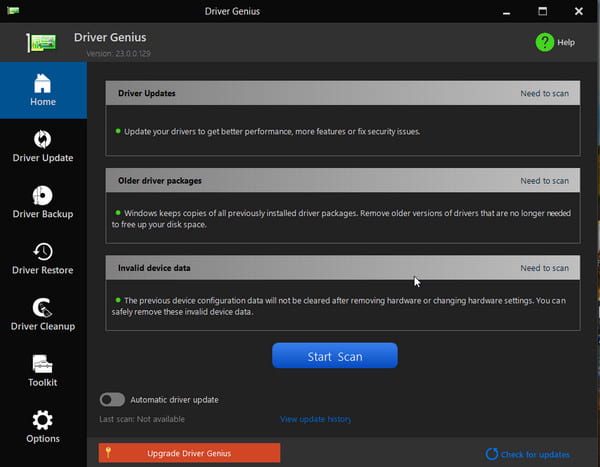
2. In the menu bar on the left, choose Driver Update and you can see the drivers available for updating. Select the driver you want by Update or choose Update All for batch processing.
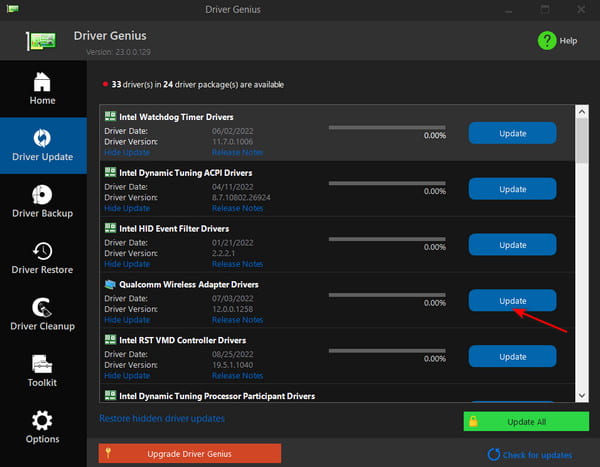

 For Windows
For Windows

 For Mac
For Mac PDF Solutions
PDF Solutions Data Manager
Data Manager Other Tools
Other Tools Free Online Solutions
Free Online Solutions Free Image Tools
Free Image Tools Desktop Freeware
Desktop Freeware

