You can follow the steps below to add subtitle files with Aiseesoft DVD Creator.
a. Click "Subtitles" button on the toolbar to open "Subtitles" window.
b. Click the plus button on the right panel to add subtitle files into the subtitle list. You can add up to 8 subtitles into the list.
c. Highlight a subtitle file in the list, and then choose a corresponding language from "Subtitle Language" list, and according to your need, adjust its vertical position and font style.
If the subtitle is not synchronous with the video, please use "Subtitle Delay" option to fix this problem.
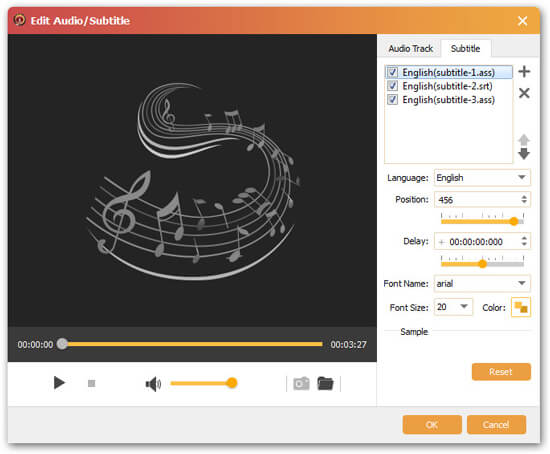

 For Windows
For Windows

 For Mac
For Mac PDF Solutions
PDF Solutions Data Manager
Data Manager Other Tools
Other Tools Free Online Solutions
Free Online Solutions Free Image Tools
Free Image Tools Desktop Freeware
Desktop Freeware

