Aiseesoft Mac iPhone Data Recovery enables you to back up current or deleted notes from iPhone to Mac effectively. Launch Mac iPhone Data Recovery and connect your iPhone with Mac. Click "Notes" from the left options, and the smart tool will automatically detect and display all your current notes (marked in black) as well as deleted notes (marked in red). Choose the notes you want to back up, and then click "Recover" button to copy these notes to Mac immediately. Also, you are able to use this program to recover notes from iTunes backup or iCloud backup.
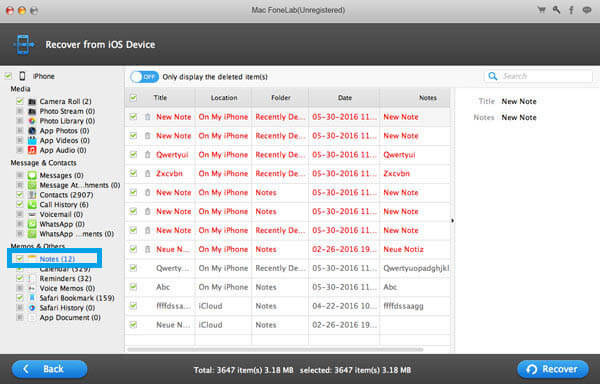

 For Windows
For Windows

 For Mac
For Mac PDF Solutions
PDF Solutions Data Manager
Data Manager Other Tools
Other Tools Free Online Solutions
Free Online Solutions Free Image Tools
Free Image Tools Desktop Freeware
Desktop Freeware

