As you know, Twitter is a big platform for users to share their photos, messages, tweeting out jokes and retweeting with others. But nowadays, people are not only satisfied with just sharing words. We all want a more colorful world. More and more people turn into Instagram, Facebook, or other popular apps to get more joy.
So, many people want to delete or deactivate their account and data, for never using Twitter. And to protect personal data and privacy, we also need to do these when we do not use an app. All you need is in the next.

Actually, it is very easy to delete Twitter account on iPhone. Deleting Twitter account is a straightforward process. Using either your iPad, iPhone, or maybe even an iPod Touch if you're cool enough, simply follow these simple steps to deactivate your account:
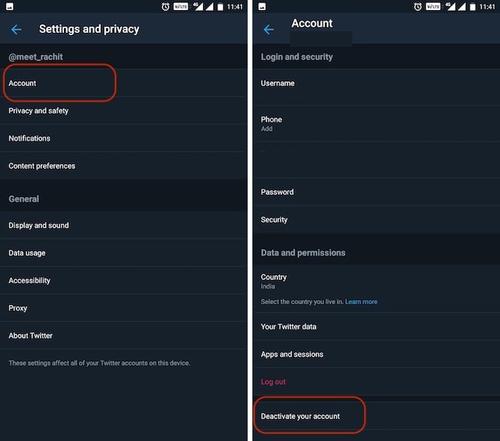
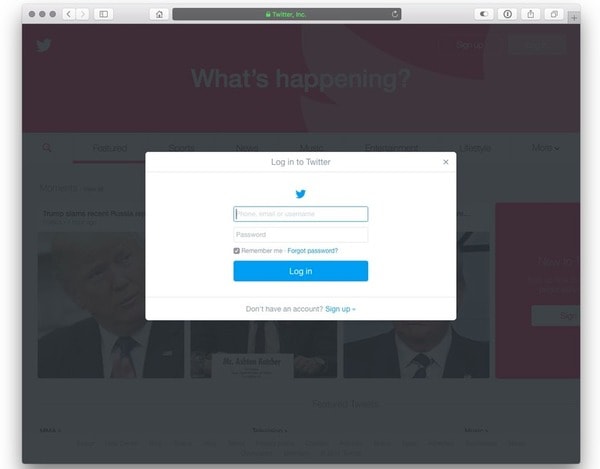
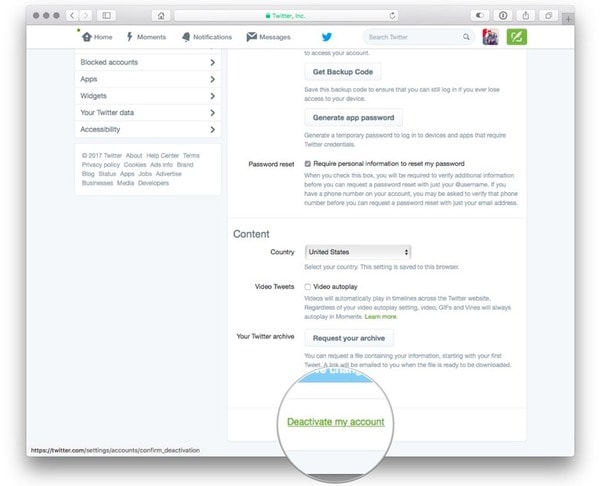
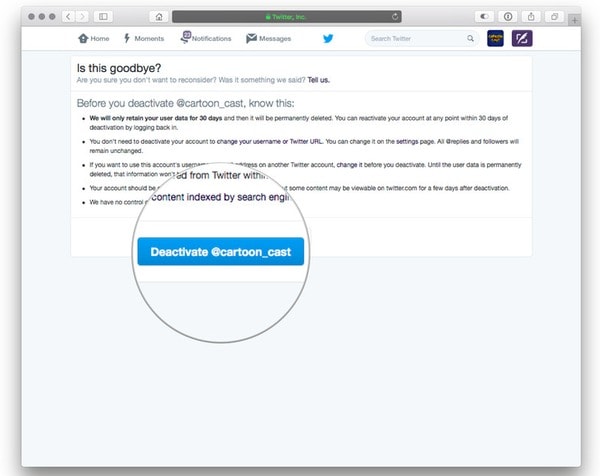
As it is said on the above, there will be a chance of 30-day period from the date of deactivation. So, Twitter will not remove all your personal data immediately. In addition, the search engine can still find all your previous tweets, even though you have deleted old Twitter account permanently.
Thus, if you want to delete your tweets completely, here is the 100% working guide for you to delete your tweets.
Here, to delete your Twitter data on iPhone, you may need a professional data deleting tool - Aiseesoft iPhone Eraser.
Aiseesoft iPhone Eraser is the data and app wiper for iPhone iPad and iPod. It can erase all iPhone content and settings permanently and thoroughly. Whether you want to delete the stubborn apps, e.g. Twitter, or clear out all content and settings to use your iPhone as a new one, this software will be your best choice. Offered three erasing levels optionally, you are able to erase any data on iPhone/iPad/iPod to protect your privacy. Always keeping up-to-date, this program works seamlessly with iPhone iPad, etc. running in iOS 13/14 and other versions.

Downloads
100% Secure. No Ads.
100% Secure. No Ads.
1. For device with iOS 6 or lower version, you need to unlock your device before connection.
2. For device with iOS 9 or higher version, you need to unlock your device and tap Trust on your device before connection.
3. Update iTunes to the latest version.
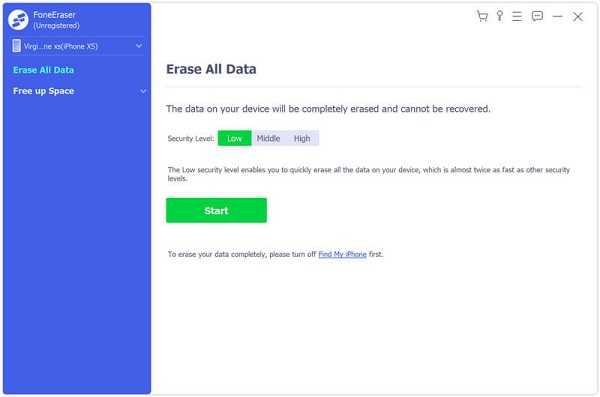
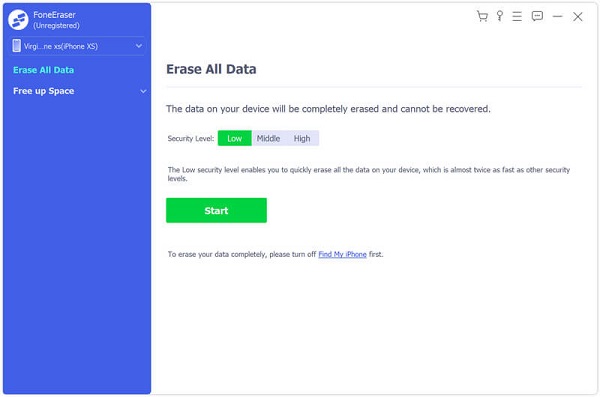
Each level is different
Low level: overwrite all data on device with zero files to ensure the files cannot be recovered.
Medium level: overwrite all data on device with zero and junk files to ensure the files cannot be recovered.
High level: We recommend you to select this option if you have backed up all data on your device. This security standard is based on the U.S.DoD 5220.22-M.
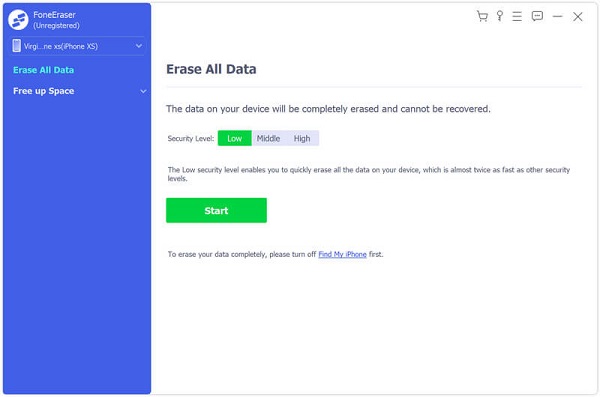
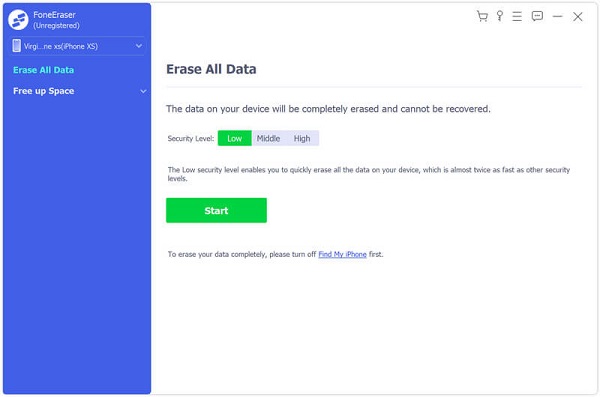
TwitWipe is an excellent Tweet cleaner, which is loved by most twitter users. It is a website for you to clean your tweets by logging in.
Here is the link for you: https://twitwipe.com/
After that, you need to sign out your Twitter account out of TwitWipe and disable the connection.

As you know, it is difficult and troublesome to find deleted data. So, if you want to find your deleted data about Twitter, you would need to backup it before you delete it.
Here, you do need Aiseesoft iOS Data Backup & Restore.
Aiseesoft iOS Data Backup & Restore is the best iOS data backup software, so that you are able to backup iPhone without iTunes in one click. Better than iTunes, iOS Data Backup & Restore enables users to preview the detailed data after using the program to back data up. More significantly, the new backup will never overwrite the previous one. So, it is much better than iTunes or other iOS Data Backup programs to back up iPhone without iTunes or iCloud.
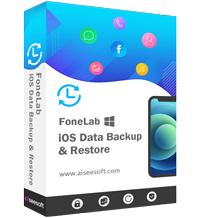
Downloads
100% Secure. No Ads.
100% Secure. No Ads.
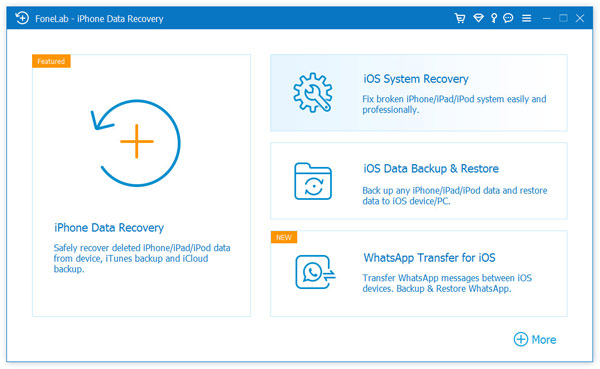
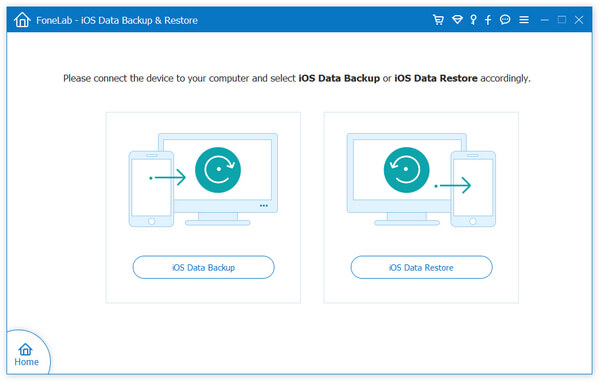
And your data about Twitter is in "App Document", "App Photos", "App Videos" and "App Audio". Just tap these.
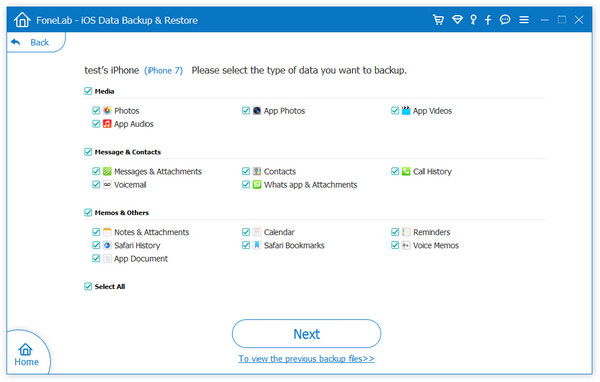
You can also select "Encrypted backup" instead of the default "Standard backup" to create an encrypted backup without iTunes.
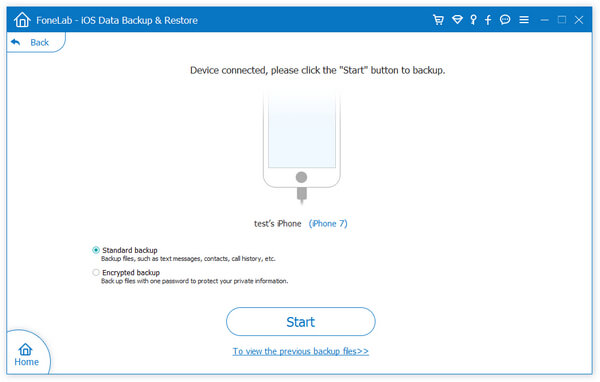
Tap "Encrypted backup" and click "Start" to protect your private information if necessary. Set a backup password and then tap "OK" to move on.
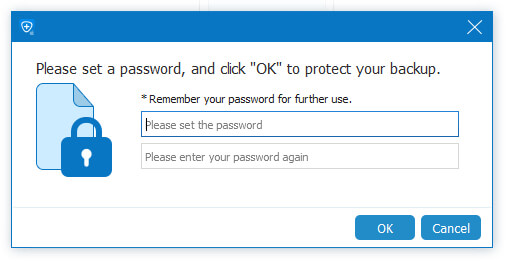
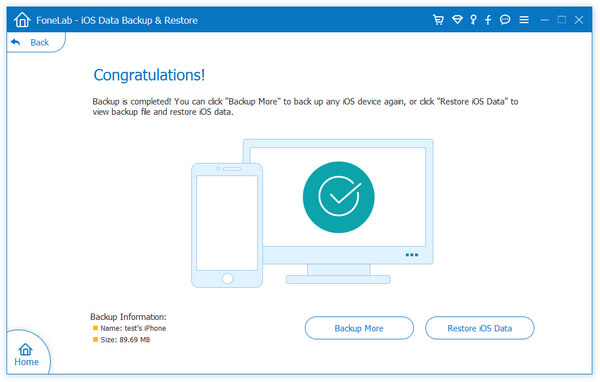
Conclusion
As you see, we have listed several solutions about deleting Twitter account and various handling methods of tweets. Collect this website and it will give you a lot of help when you want to delete your Twitter account. Have a good day!
Delete Data on iPhone
How to Delete Spotlight Search Suggestions on iPhone Find iCloud Account by IMEI Stop Unwanted Emails in Gmail Delete Outlook Email Account on iPhone Delete Spotlight Search Delete Twitter Account and Data Reset Encrypted Data on iPhone Delete Podcasts from iPhone Delete Calendars on iPhone Delete Emails on iPhone Delete Cydia from iPhone Delete Instagram on iPhone Get More Storage on iPhone Delete Call History on iPhone Delete Temporary Files on iPhone How Much Storage Dose iPhone Have Delete App Icons on iPhone Delete Voicemail on iPhone Clear iPhone System Data Delete iPhone Corrupted Files Wipe iPod Wipe iPad Delete Viber Account on iPhone Buy More Storage on iPhone Delete Documents and Data on iPhone
The most powerful utility ever, allowing users to erase all iPhone content like contacts, messages, photos, videos, notes, etc. and settings permanently and thoroughly.
100% Secure. No Ads.
100% Secure. No Ads.