There is no expandable storage on iPhone. If your iPhone runs out of storage space, you cannot save new files into iPhone. Meanwhile, the iPhone lagging and crashing problems also occur. How much storage do I need is one of the frequently asked questions before buying a new iPhone.
What storage size iPhone should you get as a student, teacher, businessman, and other careers? To avoid the iPhone storage full issue, you had better figure out the question first. Too large or too small iPhone storage space is money-wasting. Then here comes the question, is 128/256/512 GB enough for iPhone? What to do to increase iPhone storage capacity? You can continue reading to find answers.

The better iPhone storage capacity costs more money. If you don't have enough money for an Apple iPhone 16/15/14/13/12/12 Pro/12 Pro Max 512GB, you can choose a cheaper iPhone with 256GB or 128GB. To solve the iPhone storage full problem, you can use Aiseesoft iPhone Cleaner to delete junk files. Moreover, you can clean up your old iPhone and free up more space within the problem.
The shortage of iPhone storage capacity problem can be bypassed. When you are notified that your iPhone runs low on storage, you can perform a deep clean. What's more, you can maximize storage on your iPhone by removing unwanted files regularly. Even though you are on limited storage space, you can do an iPhone storage upgrade within the program with ease.

Downloads
100% Secure. No Ads.
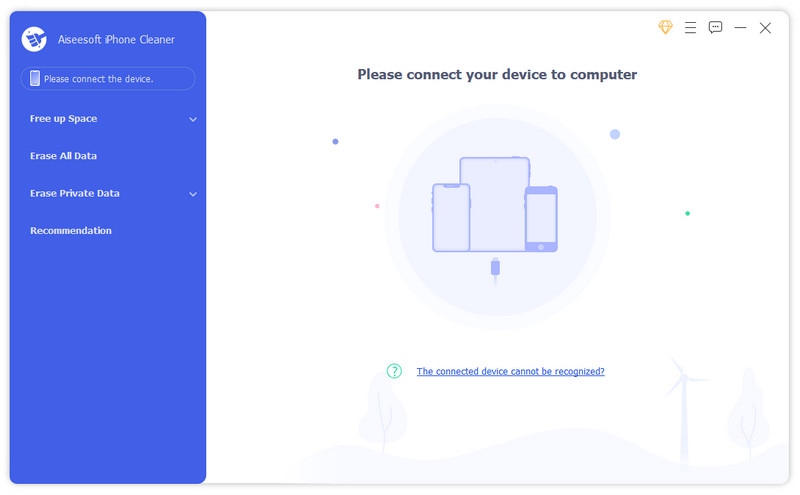
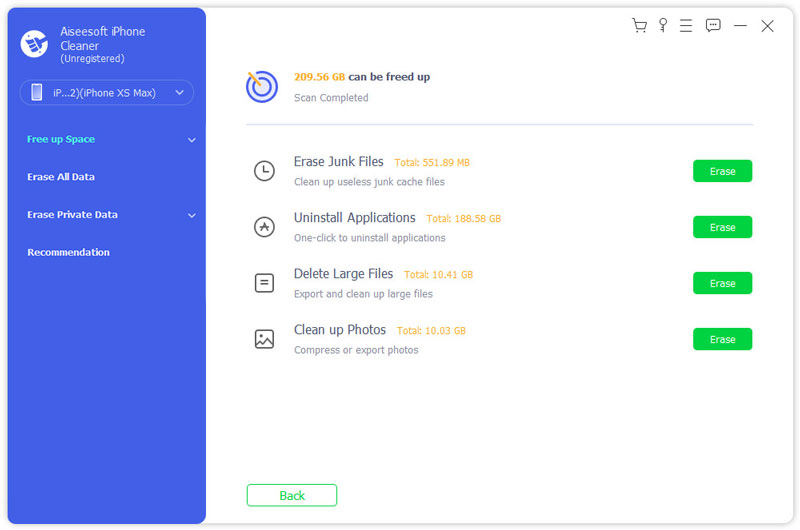
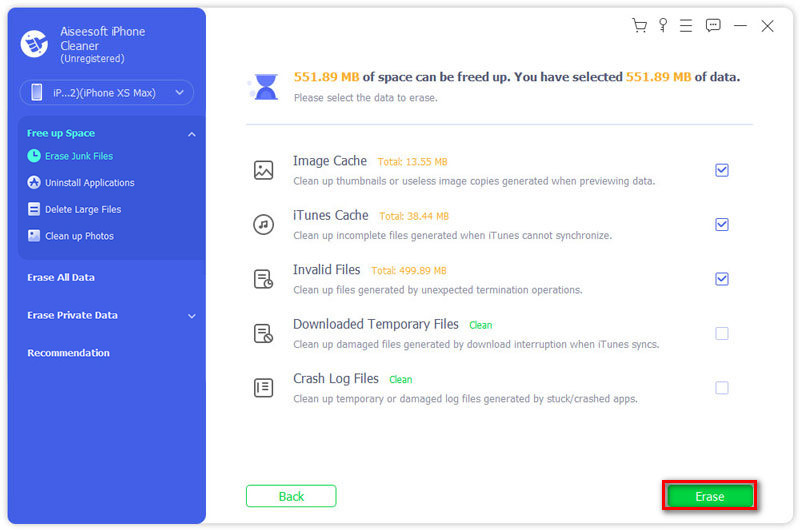
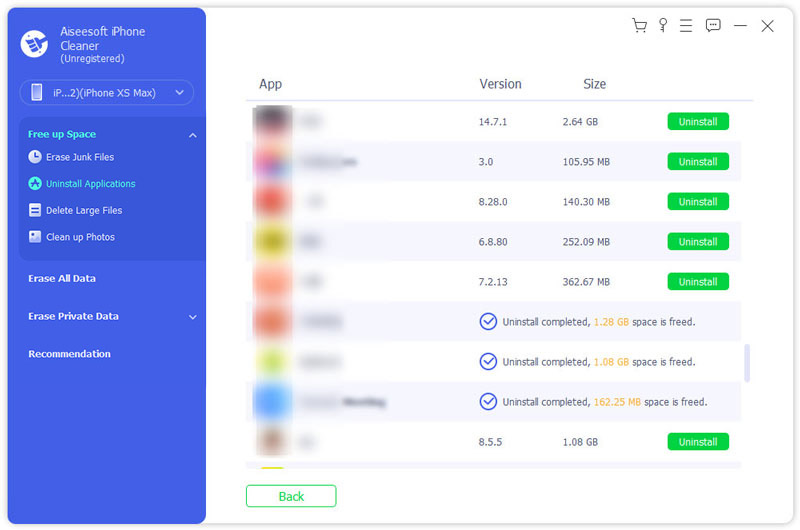
What storage size of iPhone should you choose? The entire set storage capacity of the iPhone ranges from 16GB to 512GB. As for recent iPhone models, the basic storage size starts from 64GB or 128GB.
Some iPhone storage size ranges among 128GB, 256GB, and 512GB. According to the official Apple website, the price of the iPhone 12 Pro starts from $999. If you choose iPhone 12 or iPhone 12 mini, you can buy an iPhone for $200 or $300 cheaper. Of course, the iPhone 12 storage capacity ranges from 64GB, 128GB, and 256GB.
Or you can buy iPhone 11 at a budget price. How much storage does iPhone 11 have? Well, you can get an iPhone 11 Pro Max/11 Pro/11 with 64GB, 256GB, and 512GB. iPhone SE (2nd generation) and iPhone XS Max/XS have the same storage size.
However, the iPhone 512 GB models are not available among iPhone XR, iPhone X, iPhone 8 Plus/8, and earlier iPhones. Be aware that iPhone 7 Plus/7 and iPhone 6s Plus/6s offer an iPhone 32GB choice.
As for iPhone 6 Plus, you can choose between iPhone 6 Plus 16GB and iPhone 6 Plus 64GB. Moreover, there is an iPhone 6 32GB choice you can get. However, iPhone SE (1st generation) provides the 32GB and 128GB iOS phone models only.
The question is what storage size iPhone 16/15/14/13/12/11/SE/XS/XR/X/8/7/6s/6 you should choose. For most iPhone users, 128GB is a good choice. If you take full use of the iOS 13 flash drive support, you can reduce the iPhone storage capacity to 64GB too. But if you play games on iPhone, or you want to keep the original photos and videos on iPhone, you had better buy a 256GB or 512GB iPhone. Otherwise, you may need to switch to an iPhone with a larger storage capacity due to the full storage on iPhone.
How to check iPhone storage capacity?
Go to the Settings app. Choose General followed by iPhone Storage. In the iPhone Storage screen, you can check your iPhone's storage capacity. What's more, you can see what takes up your iPhone storage. Here you can find system, apps, media, messages and other within iPhone storage capacity.
How to delete other storage on iPhone?
The iPhone other storage contains system files, caches, downloads, updates, and many other types of files. If you want to reduce the size of other data on the iPhone, you can clear Safari caches manually. In the Settings app, choose Safari and select Clear History and Website Data. Moreover, you can clear other app caches to removing other files.
What should I delete when my iPhone storage is full?
Check and delete unused apps and large media files. Furthermore, you can clear cached data and remove messages to free up space on your iPhone.
For most users, a 16GB or 32GB iPhone storage capacity is too small to use. If you buy iPhone to cover basic use, you can choose a 64GB iPhone without many apps installed. As for college students and average users, an 128GB iPhone is the minimum storage capacity. You can upload large files to iCloud to optimize iPhone storage space. If you want to install the latest apps, shoot 4K videos, download TV series, and do other activities, you can buy a 256GB or 512GB iPhone. There is no need to worry whether the iPhone runs out of storage in a short time.
Delete Data on iPhone
How to Delete Spotlight Search Suggestions on iPhone Find iCloud Account by IMEI Stop Unwanted Emails in Gmail Delete Outlook Email Account on iPhone Delete Spotlight Search Delete Twitter Account and Data Reset Encrypted Data on iPhone Delete Podcasts from iPhone Delete Calendars on iPhone Delete Emails on iPhone Delete Cydia from iPhone Delete Instagram on iPhone Get More Storage on iPhone Delete Call History on iPhone Delete Temporary Files on iPhone How Much Storage Dose iPhone Have Delete App Icons on iPhone Delete Voicemail on iPhone Clear iPhone System Data Delete iPhone Corrupted Files Wipe iPod Wipe iPad Delete Viber Account on iPhone Buy More Storage on iPhone Delete Documents and Data on iPhone
iPhone Cleaner can clean up useless data on your device selectively. You can also use it to wipe your private data and keep your iPhone/iPad/iPod Touch fast and safe.
100% Secure. No Ads.
100% Secure. No Ads.