Select the file and click the Edit button. In the Video Edit window, under the Watermark tab, click the square button in front of Enable Watermark, type some texts or import an image as a watermark. You can adjust the transparency and area of the watermark.
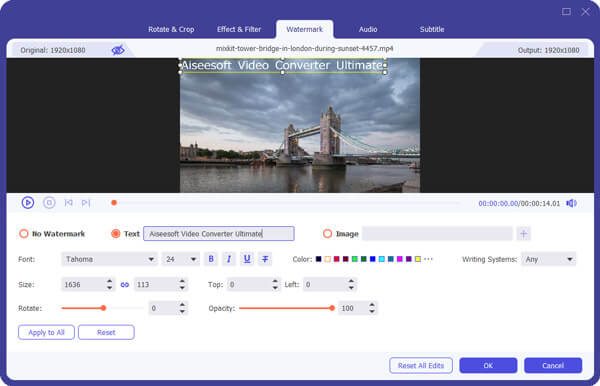

 For Windows
For Windows

 For Mac
For Mac PDF Solutions
PDF Solutions Data Manager
Data Manager Other Tools
Other Tools Free Online Solutions
Free Online Solutions Free Image Tools
Free Image Tools Desktop Freeware
Desktop Freeware

