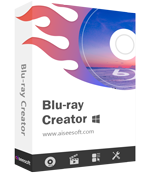Please follow the steps below to fix it:
a. Restart the program and try again.
b. If step 1 doesn't help, please reinstall the program and then update the driver.
How to update the driver?
a. If you get a DVD driver built in the computer, you can use the CD attached to the computer to reinstall and update the DVD driver.
b. If you get an external DVD driver, you can also find out the manufacturer of the DVD driver, and download the latest version of the DVD driver from the web of the manufacturer.

 For Windows
For Windows

 For Mac
For Mac PDF Solutions
PDF Solutions Data Manager
Data Manager Other Tools
Other Tools Free Online Solutions
Free Online Solutions Free Image Tools
Free Image Tools Desktop Freeware
Desktop Freeware