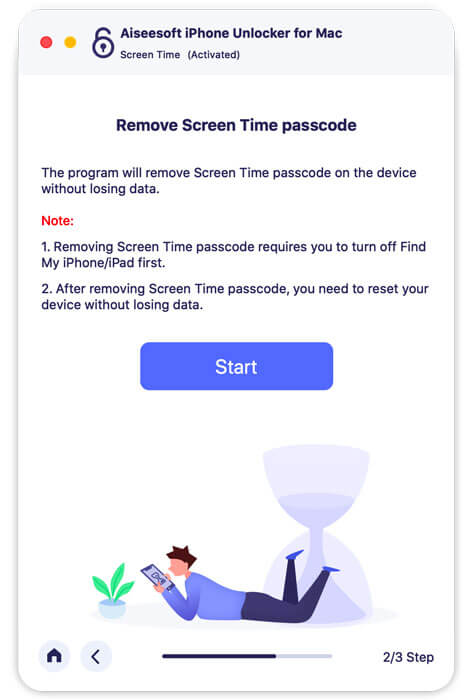Clean up useless data on your device and speed up your iOS devices.
Monthly: $19.95 $9.98

 Free Online Solutions
Free Online Solutions



All-in-one Bundle - Up to 83% OFF
Blu-ray Player + DVD Creator + Data Recovery + FoneTrans + PDF Converter Ultimate + Screen Recorder + Android Data Recovery + iPhone Data Recovery + Video Converter Ultimate + iPhone Cleaner
Price: $314.85 $69.00
Price: $659.60 $119.00
 BUY NOW77%OFF
BUY NOW77%OFF
 BUY NOW77%OFF
BUY NOW77%OFF
 BUY NOW77%OFF
BUY NOW77%OFF
30-Day Money Back GuaranteeIf there is a quality problem within 30 days after purchasing, we can promise you a refund.
 BUY NOW77%OFF
BUY NOW77%OFF
 BUY NOW77%OFF
BUY NOW77%OFF
 BUY NOW77%OFF
BUY NOW77%OFF
30-Day Money Back GuaranteeIf there is a quality problem within 30 days after purchasing, we can promise you a refund.
 BUY NOW83%OFF
BUY NOW83%OFF
 BUY NOW83%OFF
BUY NOW83%OFF
 BUY NOW83%OFF
BUY NOW83%OFF
30-Day Money Back GuaranteeIf there is a quality problem within 30 days after purchasing, we can promise you a refund.
 BUY NOW83%OFF
BUY NOW83%OFF
 BUY NOW83%OFF
BUY NOW83%OFF
 BUY NOW83%OFF
BUY NOW83%OFF
30-Day Money Back GuaranteeIf there is a quality problem within 30 days after purchasing, we can promise you a refund.
10-Second Start Complete User Guide
01 Remove Screen Passcode
1.Select iOS Screen Unlock mode and click Start Now to begin.
2.Connect your device to the computer using a USB cable.
3.Verify your device information, then click OK to continue.
4.Download the firmware package to remove the passcode.
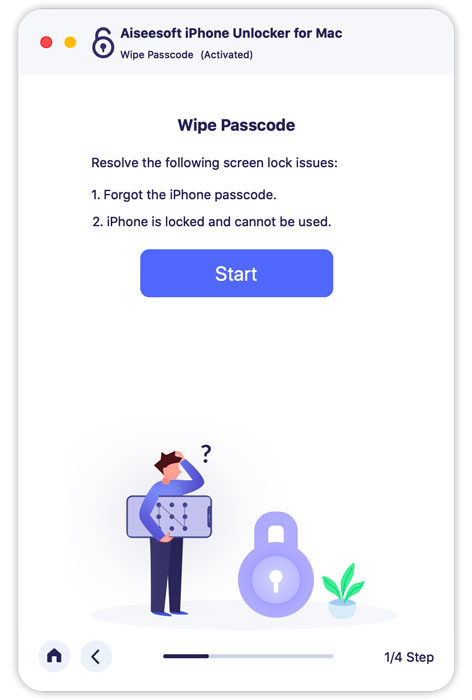
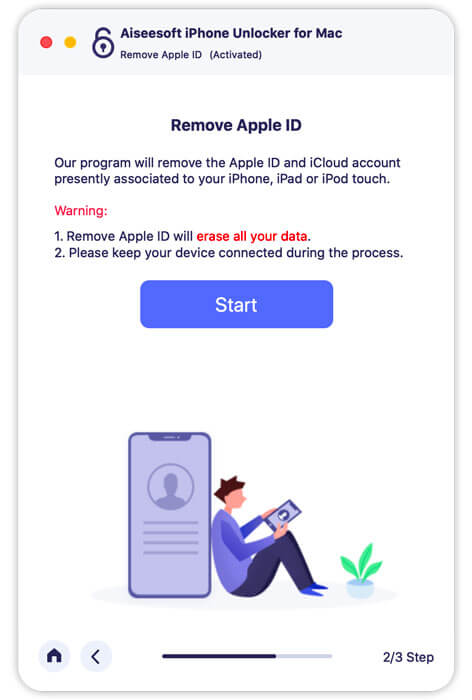
02 Remove Apple ID
1. Select Remove Apple ID mode and connect your device to the computer using a USB cable.
2. Click Start Now to remove the Apple ID and iCloud account currently linked to your iPhone, iPad, or iPod touch.
3. On your device, confirm Reset All Settings to begin the Apple ID removal process.
03 Screen Time
1. Choose Unlock Screen Time mode and connect your iPhone to the computer with a USB cable.
2. Press Start Now to remove the existing Screen Time or Restrictions passcode.
3. Once removal is complete, either reset your device or set a new Restrictions passcode.