Clean up useless data on your device and speed up your iOS devices.
Monthly: $19.95 $9.98

 Free Online Solutions
Free Online Solutions



All-in-one Bundle - Up to 83% OFF
Blu-ray Player + DVD Creator + Data Recovery + FoneTrans + PDF Converter Ultimate + Screen Recorder + Android Data Recovery + iPhone Data Recovery + Video Converter Ultimate + iPhone Cleaner
Price: $339.80 $79.00
Price: $709.55 $129.00
 BUY NOW77%OFF
BUY NOW77%OFF
 BUY NOW77%OFF
BUY NOW77%OFF
 BUY NOW77%OFF
BUY NOW77%OFF
30-Day Money Back GuaranteeIf there is a quality problem within 30 days after purchasing, we can promise you a refund.
 BUY NOW77%OFF
BUY NOW77%OFF
 BUY NOW77%OFF
BUY NOW77%OFF
 BUY NOW77%OFF
BUY NOW77%OFF
30-Day Money Back GuaranteeIf there is a quality problem within 30 days after purchasing, we can promise you a refund.
 BUY NOW83%OFF
BUY NOW83%OFF
 BUY NOW83%OFF
BUY NOW83%OFF
 BUY NOW83%OFF
BUY NOW83%OFF
30-Day Money Back GuaranteeIf there is a quality problem within 30 days after purchasing, we can promise you a refund.
 BUY NOW83%OFF
BUY NOW83%OFF
 BUY NOW83%OFF
BUY NOW83%OFF
 BUY NOW83%OFF
BUY NOW83%OFF
30-Day Money Back GuaranteeIf there is a quality problem within 30 days after purchasing, we can promise you a refund.
10-Second Start Complete User Guide
Transfer files from PC to iOS Devices
Step 1. Connect your iOS device to computer.
Step 2. Select the file type and Click "Add" button to add files to your iOS device.
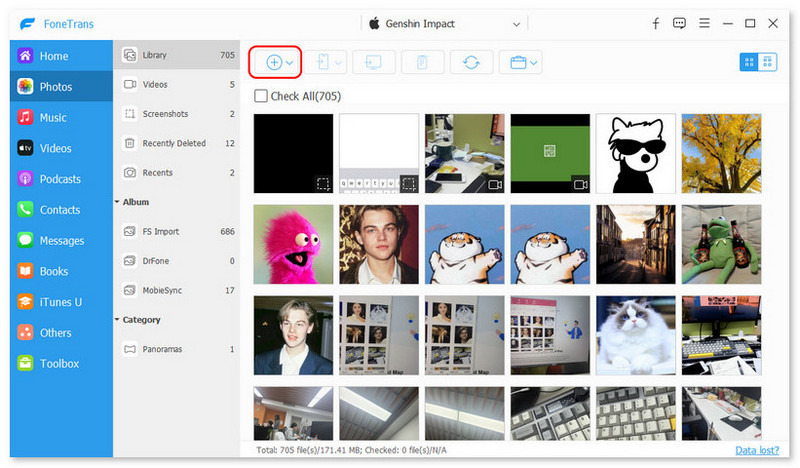
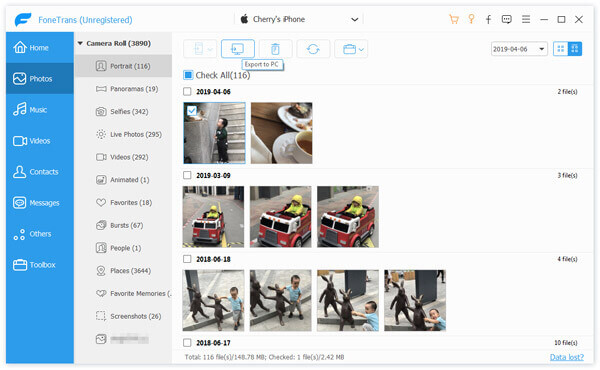
Export iOS Files to Computer
Step 1. Run it and connect your iOS device.
Step 2. Select files you need to export.
Step 3. Click the drop-down menu of "Export to" and select "Export to PC".
Transfer files between iOS devices
Step 1. Connect both of your iOS devices to computer.
Step 2. Select the file in your one iOS devices and then click "Export to" and select your iOS device name to make file transfer between your iOS devices.
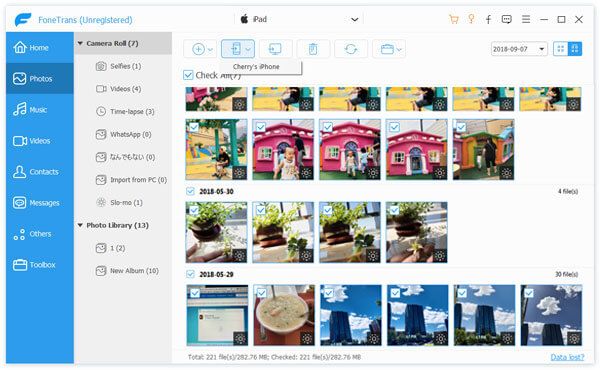
Congratulations!
You have successfully subscribed to our newsletter. The exclusive 40% off for subscribers is AISEFOKS . Now, you can copy it and use it to enjoy more benefits!
Copied successfully!