The reasons why you want to convert a video are various. Whether you want to play a video or just upload a video online, converting a video is the first step. Here are some issues that you may be familiar with.
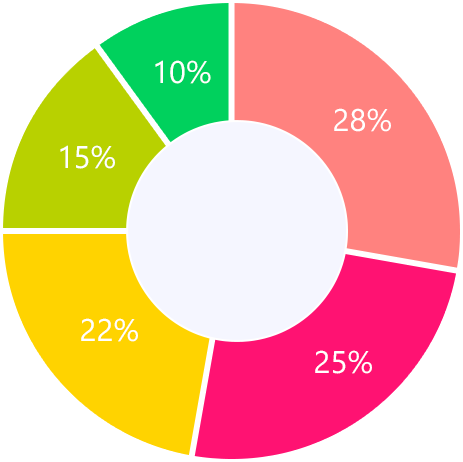
No support device
Videos and movies fail to be played on iPhone, iPad, iPod touch, Samsung phone, Xbox, iMovie, and more.
Incompatible formats
When you put an incompatible format file on a player, editor even the game console, it fails to open.
Uploading failure
The error message from YouTube, Facebook, Twitter, etc., says the file type is not supported and failed to upload.
Large video size
Video size is too large to send or store on the device? You may need to convert videos with customized compressed codecs.
Playback distortion
If the video resolution or ratio is not fitting to your monitor, the playback will be distorted on your device.
There are many recommended solutions to convert a video in Google and converting videos online is one of the most popular ways. Yes, you can convert video free online, and you do not forget its double-edged sword while using the free online video converter.
 Add Files to Convert
Add Files to Convert
Convert videos 100% free and online now
Free online video converters:

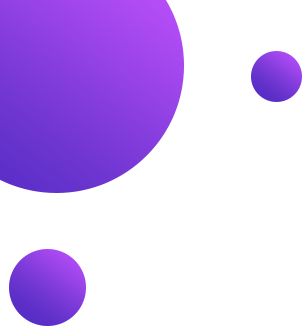
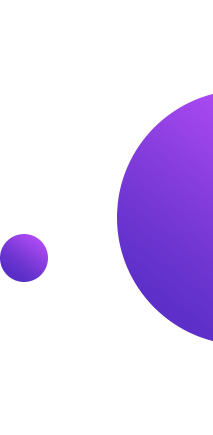
Superior to free online video converter, the desktop video converter will do a better jog. Avoiding those drawbacks of the online video converter, it can also offer more controls to refine the video effects. Among the desktop video converter, Aiseesoft Video Converter Ultimate dominates.
 Free Download
Free Download
100% clean & safe
 Free Download
Free Download
100% clean & safe
To convert video to video or audio, no special tech knowledge is required. The process starts with downloading Video Converter Ultimate on your PC or Mac.
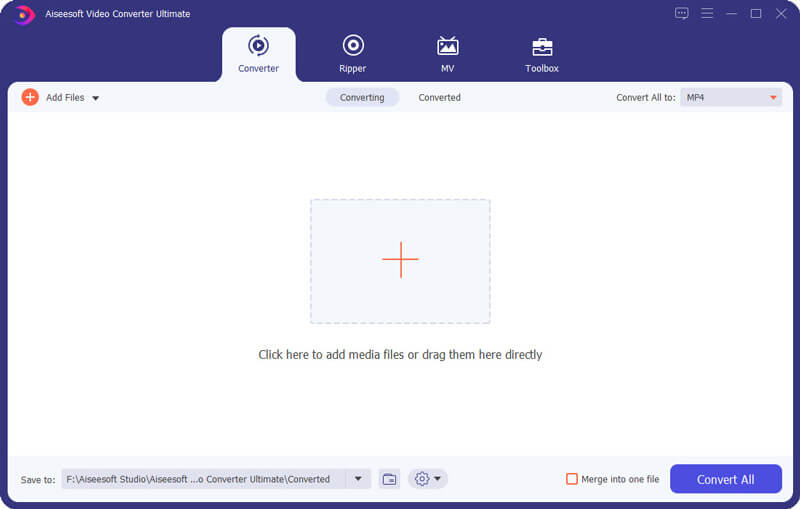
Step 1. Open video converter
Run this video converter on PC or Mac after following the on-screen instructions to install it.
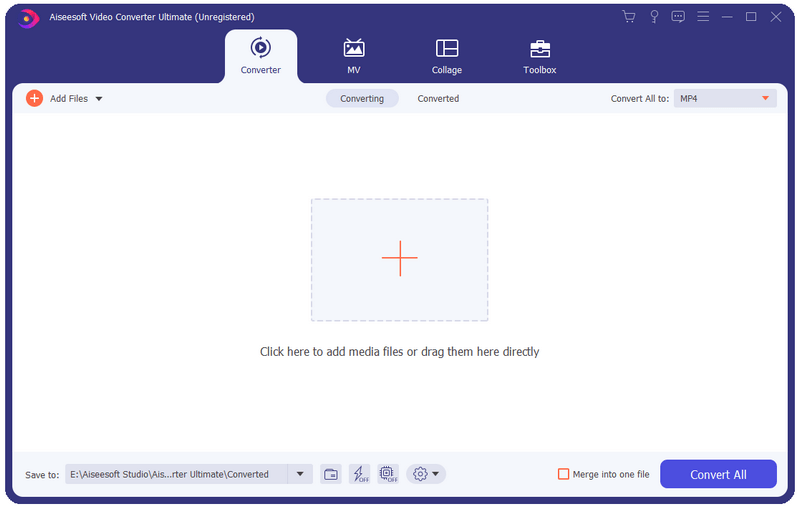
Step 2. Add video files
Click the big plus button to add one or more video files. Alternatively, you are allowed to drag and drop the video files directly into this software.
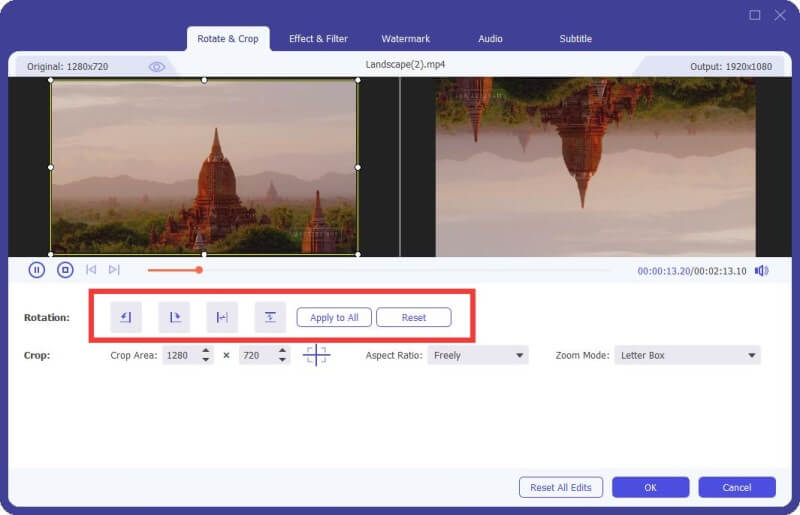
Step 3. Edit video effects optionally
Click the edit icon to start editing the video effects like split, merge, crop, rotate, watermark, edit subtitle, edit the audio tracks, etc.
Step 4. Convert video to video or audio
Select the output format from the dropdown option of Convert All to. Then click Convert All at the bottom to start the video conversion.
 Free Download
Free Download
100% clean & safe
 Free Download
Free Download
100% clean & safe
Which is the best video format?
The best video format is based on what you need. The video format can be analyzed by compatibility, size, resolution, and license. Moreover, the video container can hold different codecs, which develop different formats. To pick up the best one, you should know what you need first.
Is MPEG 4 the same as MP4?
No. MPEG-4 is a method of defining compression of video and visual digital data. MP4 or MPEG 4 Part 14, is one of the parts of the MPEG-4 compressing algorithm. Apart from Part 14, MPEG-4 consists of other standard parts.
Which is better, MKV, or MP4?
Both MKV and MP4 are the media container, that can hold video, audio, subtitle, and images. Each format is better for some uses and not quite good for others. For example, MP4 is better than MKV due to the compatibility, while MKV is better than MP4 in storing Blu-ray and DVD files. Get more details of MKV VS MP4.
What format does iPhone save videos?
MOV is the commonly-used format for video recording on iPhone. MPEG-4 with H.264 and H.265 codec is also used on iPhone. Learn more about iPhone video and audio format here.
Can VLC convert video files?
Yes. VLC is not only the media player, but also the video converter to convert video to MP4, TS, ASF, OGG, AVI, and more.
How long does it take to convert videos to different formats?
The time you spend on converting a video into different formats depends on the video converter tools and video size and length. Generally speaking, it is faster to convert a video on desktop than that online. Furthermore, Aiseesoft Video Converter Ultimate empowers the GPU acceleration and can convert video files at 30X faster than other video converter tools.

All-in-one solution for MV, video and audio on PC and Mac