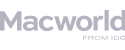Whatever your video converting needs, Aiseesoft Video Converter Ultimate is sure to have the right tools for you. It supports a wide range of file formats, it's easy to use, and its video editing and 3D features come in very handy.
FoneLab can recover deleted photos from an iPhone. It also helps recover lost contacts, messages, calendars, call history, notes, reminders, voice memos, Safari bookmarks, voicemail, App data, WhatsApp data, and more from a broken device.
Aiseesoft DVD Creator lets you easily convert video file in any video format to a DVD format and burn it to a DVD disc that can be played on any home DVD player.
Aiseesoft PDF Converter Ultimate can help you easily convert PDFs into a number of different file formats, extract images from PDFs, and recognize text when converting image-based PDFs with the built-in OCR technology.
Fonelab's straightforward software gives you total control of the backup and recovery process, ensuring that you always have access to the data you need.
Aiseesoft Mac Blu-ray Player brings powerful Blu-ray features to the Mac, including Dolby Digital audio, fine audio controls, and multiple playback modes. It even lets you play Blu-ray ISO files directly, so the player itself is optional.
Have you ever accidentally deleted your important contacts or call history on your iPhone/iPad that was not backed up? If you find yourself in a situation where you have deleted contacts from your iPhone, you can easily recover them with Mac iPhone Data Recovery from Aiseesoft.
Just need to retrieve data from locked Android phone with broken screen? In order to extract and retrieve all the files from Android phone, Aiseesoft FoneLab for Android should be the ultimate solution you should take into consideration.

 Free Online Solutions
Free Online Solutions For Windows
For Windows

 For Mac
For Mac PDF Solutions
PDF Solutions Data Manager
Data Manager Other Tools
Other Tools Free Image Tools
Free Image Tools Desktop Freeware
Desktop Freeware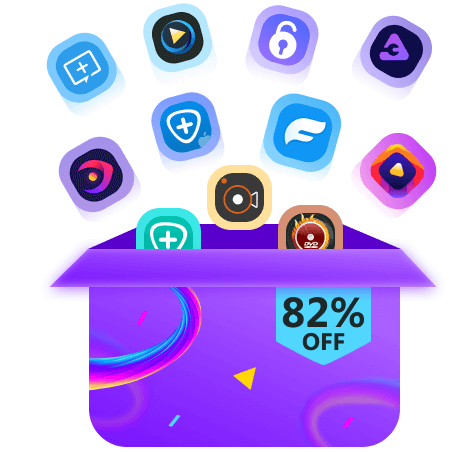
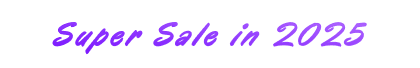


 FREE DOWNLOAD
FREE DOWNLOAD FREE DOWNLOAD
FREE DOWNLOAD